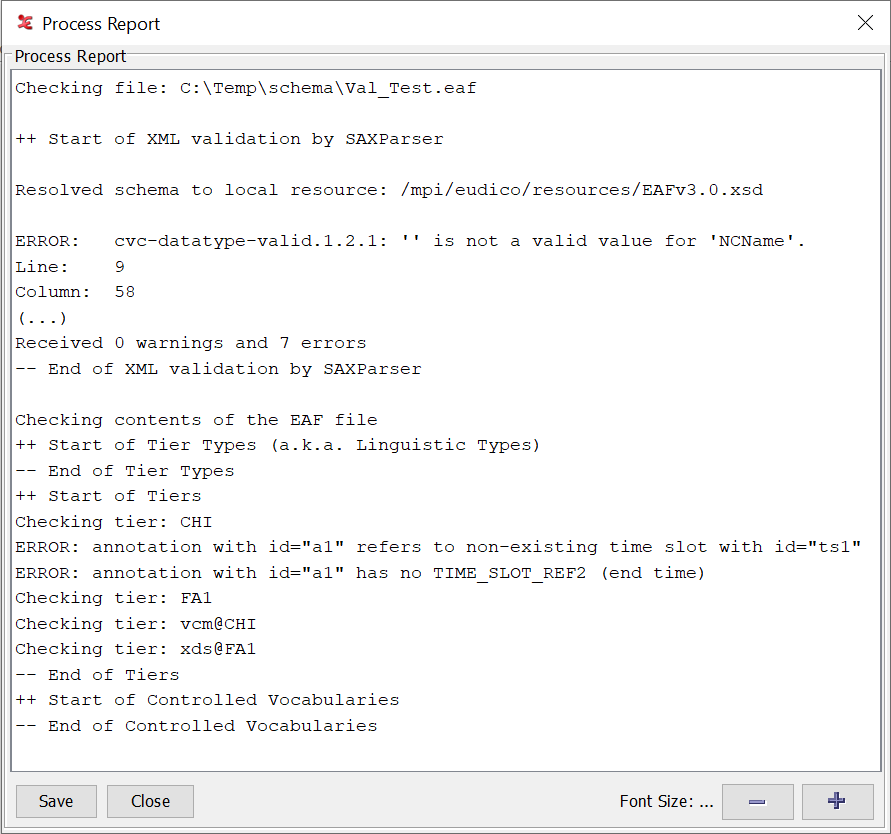Sometimes a file won't open or behaves strangly when edited. Although there might be
messages in the log file, it is often unclear what the problem is. It is possible to
validate an *.eaf file and receive a report of errors found. This
process performs an XML validation and additionally checks the file for the most common
other errors encountered in *.eaf files. To start the
process:
Choose
In the dialog select the file to check and click
A small progress indicator will be shown
Finally a window displaying the process report appears:
The report can be saved as a text file
Not all possible errors are detected, just the most common ones:
consistency of a tier's type and its place in a tier hierarchy
consistency of tier type and type of annotations (alignable or reference)
consistency of several annotation properties (time slot references, validity of time values, overlapping annotations etc.)
some controlled vocabulary properties
Errors in the file are not repaired by this process; if the file still opens in ELAN, it might be possible to apply the necessary changes, otherwise the file might need to be corrected in a text- or XML-editor.