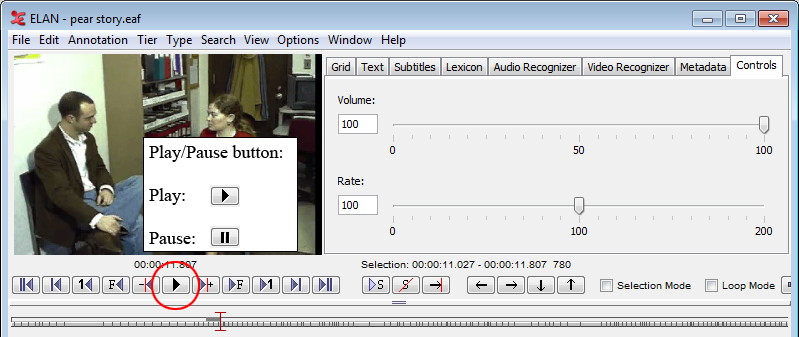ELAN supports the following options for playing a document:
playing a document (Section 1.7.1);
playing a selection (Section 1.7.2);
playing around the crosshair/selection (Section 1.7.3);
playing in slow motion (Section 1.7.4).
During playback, the red crosshair moves through the Waveform, Timeline, Interlinear, Annotation Density, Text and Grid Viewers, indicating the point in time that is being replayed. If you stop the playback, the crosshair will stop at this point in time. The playback will resume from this point and will continue until the end of the document, or until the playback is paused again.
Make use of either one of the following three options to start/pause the playback:
Use the Play/Pause button located under the Video window:
Use the Shortcut key CTRL+SPACE to start the playback. Use it again to pause the playback.
![[Note]](images/note.png) | Note |
|---|---|
If two or more ELAN documents are open at the same time, the sound may not work properly. Should this happen, close all documents except for one. |