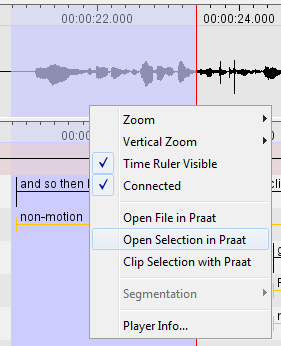ELAN offers the possibility to open wave files (or a part of them) in Praat[1]. To achieve this, follow the steps below:
If desired, make a selection first (See Section 5.8)
Right-click in the waveform viewer
Choose or
If you haven’t specified the location of the Praat and SendPraat[2] program yet, you will have to locate them now in the file dialog
The Praat program containing the wave file appears
![[Note]](images/note.png) | Note |
|---|---|
Make sure you are using a recent version of Praat (higher than 4.0.5), otherwise this feature will not work. |
Note for advanced users: compiling SendPraat on Linux
Make sure a C compiler (like gcc) is installed.
You will also need the X11 or Xorg development packages (they can be found in a package called xorg-x11-devel or something likewise).
Replace if0 with if1 in sendpraat.c, as described on http://www.fon.hum.uva.nl/praat/sendpraat.html.
Link the executable with the X11 libraries when you compile SendPraat:
cc -o sendpraat sendpraat.c -L /usr/X11R6/lib -lX11