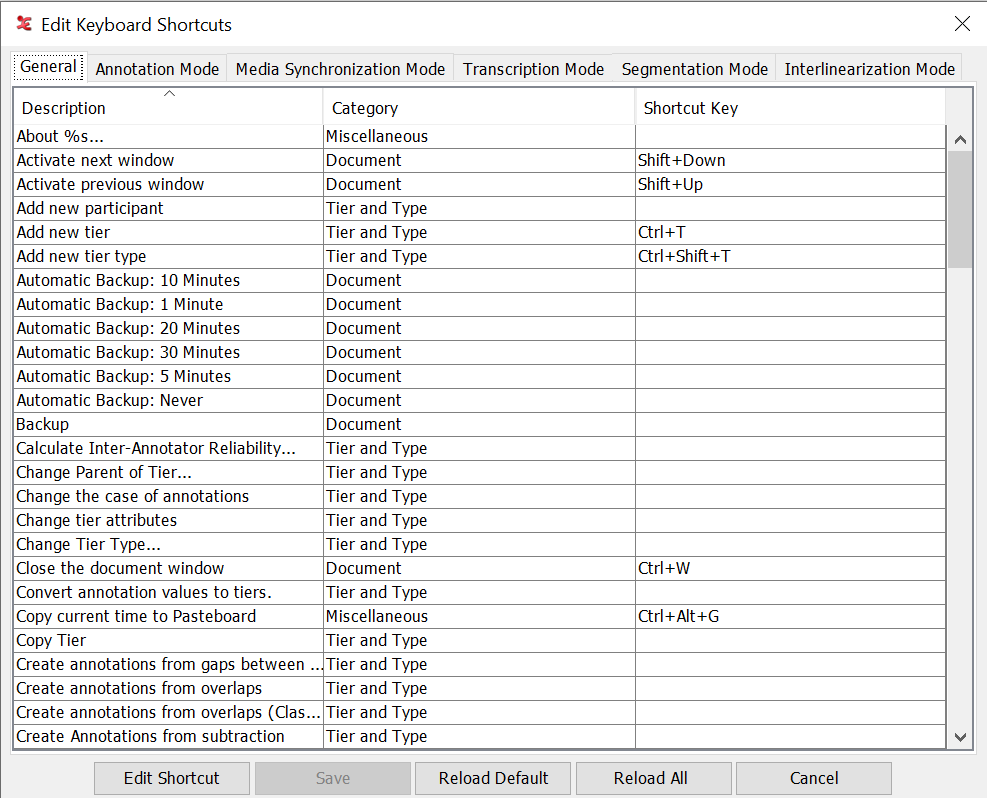ELAN has shortcuts for many of it's functions. The default shortcuts, which are mentioned throughout this manual (for an overview see Section 9.2), can be changed via . This dialog window appears.
To change a shortcut, select it and click on . Press the desired shortcut on your keyboard and click
click to change the shortcut only in the selected mode.
click to change the shortcut for this action in all the other modes if applicable.
If the shortcut was already assigned to a function, you are asked whether the shortcut should be reassigned.
After changing one or more shortcuts click to save the changes
To restore the default shortcuts
click to restore the shortcuts in the currently selected mode in this dialog.
click to restore the shortcuts in all the modes.
Clicking those buttons will only update default shortcuts for the current instance of Elan. Click to override the current shortcuts with the default shortcuts.
Click to discard the changes