Annotations on some tiers can be subdivided into smaller units on a depending tier. In this way, you can for example break up a sentence into different words (or words into morphemes, etc.), as in the following illustration:
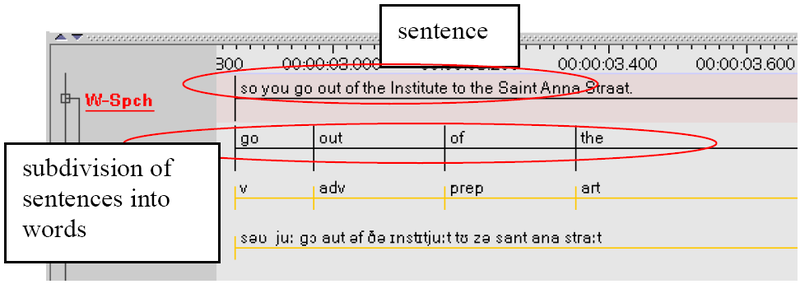
To divide an annotation into smaller units on a depending tier, do the following:
In the Timeline or Interlinear Viewer, click on the annotation that you want to subdivide. It appears in a dark blue frame.
Do one of the following:
Right-click on the selected annotation. A pull-down menu appears. Click on either or on to subdivide the annotation.
Or click on menu. Then click on either or on to subdivide the annotation.
If you click on , the original annotation is divided and the new annotation is inserted to its left (as in the illustration below). If you click on , it is inserted to its right.
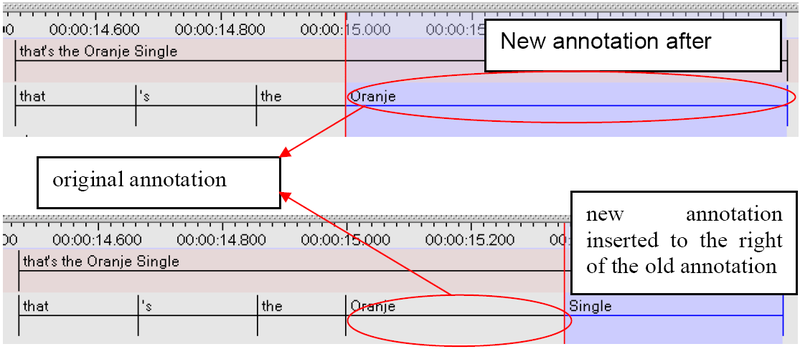
![[Note]](images/note.png) | Note |
|---|---|
This option is only available for those tiers that are assigned to the stereotypes Time Subdivision and Symbolic Subdivision. |
An annotation is always subdivided into two units. If you need further subdivisions, repeat the steps above.