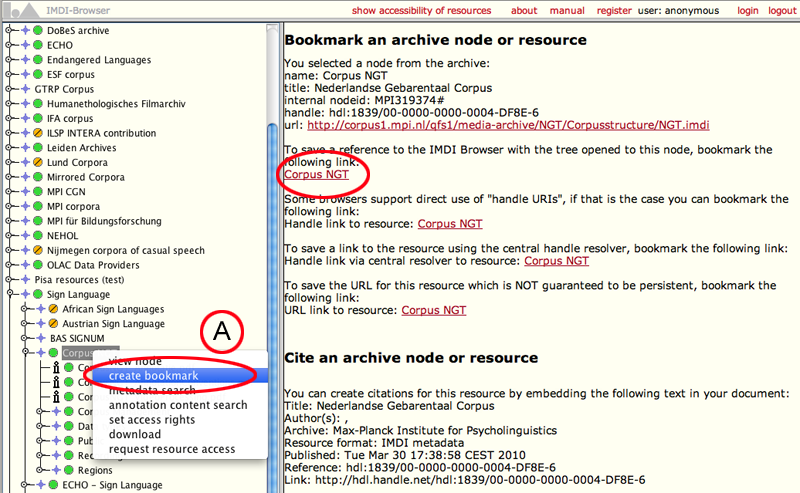Creating a bookmark in the browser is the same as it is in your web browser. You may bookmark the location of individual resources or of corpus or session nodes. When you need to bookmark a point in the corpus, you right click and select (Figure 2.3 A).
Only one of the given options is relevant for you now, the top one indicated with B in Figure 2.3. Click the link under ‘To save a reference to the IMDI browser with the tree opened to this node…’. In the address field of the browser a persistent url location to the resource will be displayed. Now add the url to your favorites or bookmarks in the browser menu.