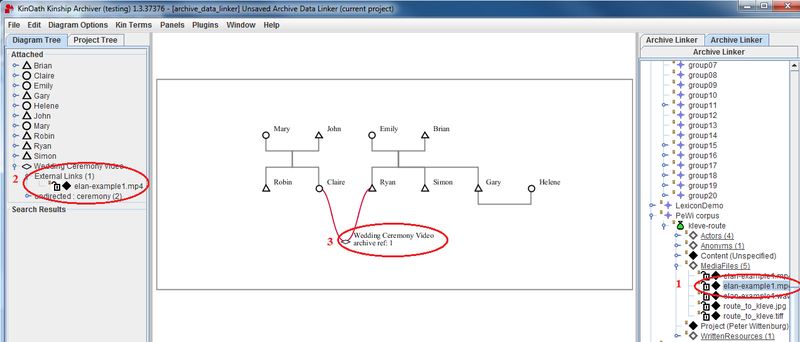An archive data linker diagram works, broadly speaking, in the same way as the archive linker panel does (see paragraph 5). Like the standard and the query diagram, the archive data linker diagram is project-based. To see how to create a project see Section 2.1 above.
To create an archive data linker diagram:
File menu > New Diagram of Type > Archive Data Linker (current project); a new page of the application will open, with a tab on the right called Archive Linker and showing the whole IMDI Browser tree (according to whether you have been using Arbil, you may see three tabs instead of one, all of them called Archive Linker, but containing different trees).
Once you have your diagram ready, select the required archive link from the archive linker tree on the right of the page and drag it to the specific entity under the diagram tree on the left. The entity on the diagram will now carry the archive reference. See figure below.