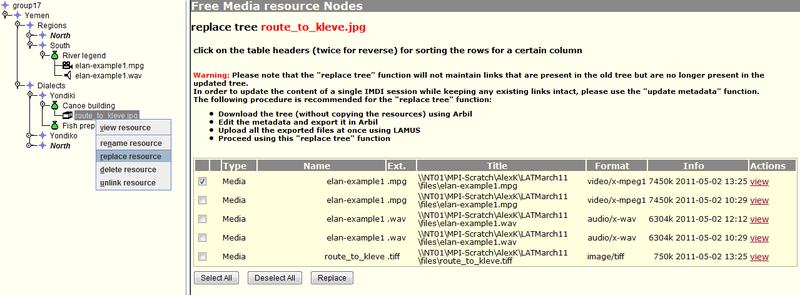To replace an already linked resource with another one (e.g., when a new version of a certain file is available), choose from the tree menu. The new files has to be present in the unlinked files container.
When replacing a node, the new resource will receive new references (handle URI and NodeId number). These identifiers are shown in the main interaction window when the resource in the IMDI web browser is selected. The replaced file will keep its original reference and will be stored in a versioning system, allowing the user to choose between the different versions of the original file.
![[Note]](images/note.png) | Note |
|---|---|
The original file will be deleted from the workspace when it is replaced. It is advisable to always have a backup of the original files. |