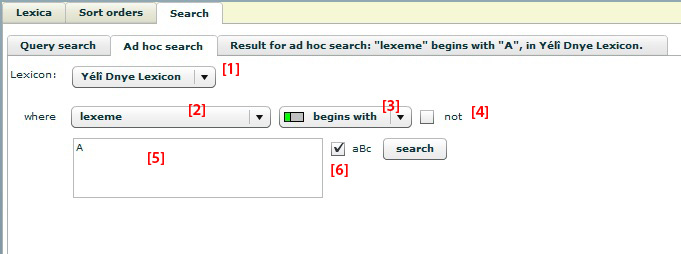In the Ad Hoc Search, you need to specify the following:
(1) the lexicon in which you want to search,
(2) the data category,
(3) the search condition (is/contains/begins with/ends with),
(4) the negation of the search condition (is not, contains not...)
(5) the search string,
(6) whether the search should be 'case (in)sensitive'.
The Ad Hoc Search window is shown in Figure 4.1.
Moreover, the Ad Hoc Search offers four other ways of searching when leave the search string ([5]) is left empty:
(1) if you use the condition is, you search for all the lexical entries which have the specified data category with an empty value,
(2) if you use the condition is and negate it by checking the NOT box ([4]), you search for all the lexical entries which have the specified data category with whatever not empty value,
(3) if you use the condition contains, you search for all the lexical entries which have the specified data category,
(4) if you use the condition contains and negate it, you search for all the lexical entries which do not have the specified data category.
The other conditions (i.e. begins with and ends with) do not work when the search string is left empty.