Create annotation by subtraction
New annotations are created by subtracting annotations from annotations on other tiers. This function can be started from > . This will open the Create Annotations From Subtraction window that is based on 4 steps.
Step 1/4: File and Tier Selection ( see Figure 303, “Create annotations from overlaps”)
Step 2/4: Subtract Computation Criteria
In this step you can choose the subtraction computation criteria in the Subtract computation criteria window
Figure 308. Subtract Computation Criteria
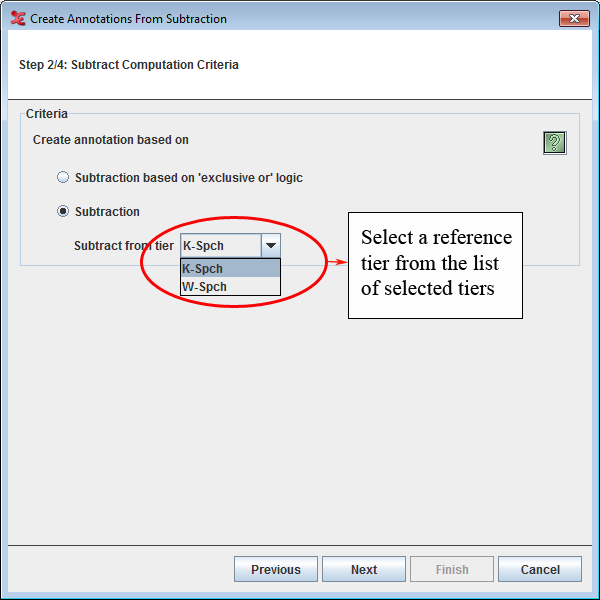
You can choose one of the following:Subtraction based on 'exclusive or' logicIf this option is selected, the subtracts will be computed based on the 'Exclusive-or" logic.SubtractionSelecting this option, will allow you to select a reference tier from which the annotations of the other selected tiers will be subtracted from.
Click on the
 icon to know more about the differences between the above
mentioned options.
icon to know more about the differences between the above
mentioned options.Step 3/4: Destination Tier Name Specification (see Figure 306, “Destination Tier Name Specification”)
Step 4/4: Destination Tier Value Specification
Here you can specify the value for the destination tier.
Figure 309. Destination Tier Value Specification
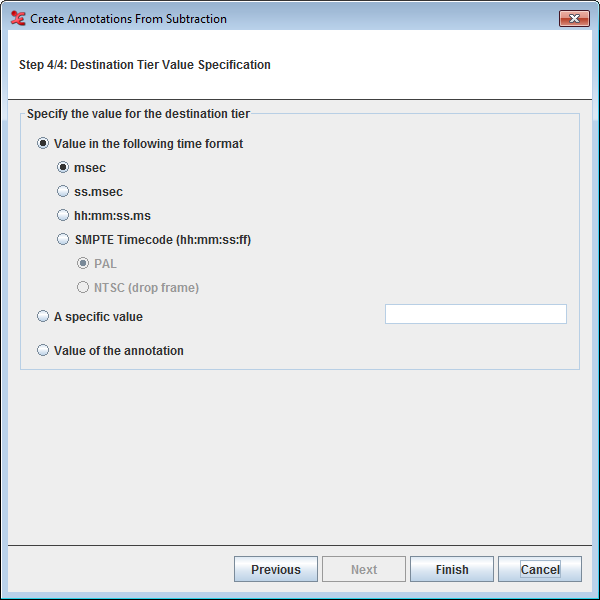
For detailed explanation on the options see Figure 307, “Destination Tier Value Specification”.
Finally, you can click on . The new tier will be created and populated.