Associating an annotation with an external resource
An annotation can be linked to an external resource (e.g. a video, an image, a pdf file etc.) identified by a remote URL or a local file path. The external resource can e.g. be an illustration, example or definition of the contents of the annotation.
The Timeline viewer adds an additional menu item to the context menu of the active annotation, in case a reference to an external resource is detected. If it is an online resource, the menu's label is Show in Browser, if it is a local resource it is Open External Resource in Default Application (the system's or user's default application for that file type).
Figure 289. Open external resource context menu item
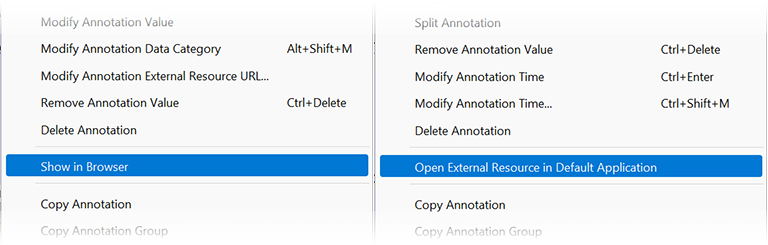 |
To create or modify the link from an annotation to an external resource, click . In the small window that appears, a local path or remote URL can be pasted or otherwise entered.
Figure 290. Open external resource context menu item
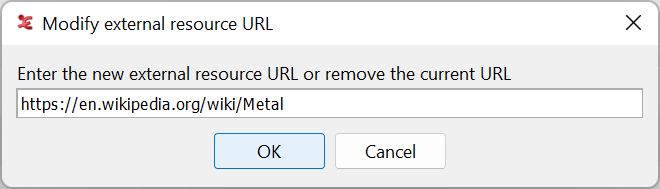 |
![[Note]](images/note_1855015319.png) | Note |
|---|---|
To provide compatibility with existing practice, a URL as the value of an annotation is treated, as much as possible, in the same way as linked external resources. The same applies to a URL in a CV entry's description or value field. |
![[Note]](images/note_1855015319.png) | Note |
|---|---|
A CTRL+Click (or CMD+Click) on an annotation with an external link, may work as a shorcut to the Show/Open menu actions (this is system dependent). |
![[Note]](images/note_1855015319.png) | Note |
|---|---|
Hovering the mouse pointer over the active annotation (in the Timeline viewer) while holding down the CTRL key, may show the inline media displayer (see the section called “Media Displayer”) if the referenced resource is a video. |