Automatic labelling and numbering
Sometimes you don't want annotations to contain transcriptions of the media you are working on, but you rather want to label and number them for later processing. In ELAN this is accomplished by clicking . In the dialog as shown in Figure 277, “Label and Numbering annotations” you can select one or more tiers to provide labels and numbering.
Figure 277. Label and Numbering annotations
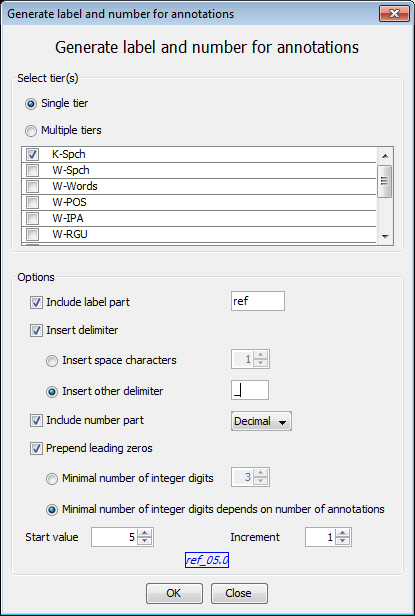 |
The formatting options of the label and numbering include:
Include label part: the text to act as label (or prefix) for each annotation.
Insert delimiter: a delimiter between the label in front and the number.
Include number part:
Integer: the number of each annotation is an integer and the increment value is also an integer.
Decimal: the number of each annotation is a decimal and the increment value can also be a decimal.
Prepend leading zeros: leading zeros for easy sorting in post-processing (e.g. 001, 002, 003 etc).
Start value: the value the numbering must start with.
Increment: the value with which the number in the next annotation is incremented.
The result of the options is shown below the options in a blue box. This result is updated as you change the options.