Changing tier types
Do the following to change the attributes of an already existing tier type:
Click on The dialog window appears.
The labels of all available tier types are displayed in the Current Types table, e.g.:
Figure 191. Change a tier type
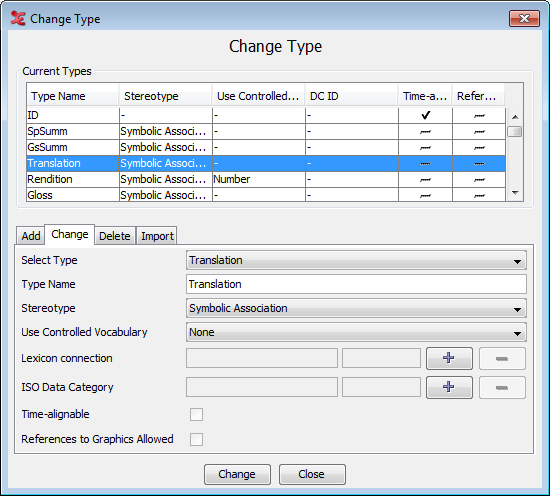
Click on the tier type whose attributes you want to change.
Change the settings. The Stereotype drop down box will be disabled if there is at least one tier based on the selected type. For changing the Stereotype of a tier consider the options to copy (see the section called “Copying tiers”) or to reparent a tier (see the section called “Changing the parent of a tier”).
Associations with a Lexicon field or a ISO Data Category can be changed via their button or removed by clicking their button.
Click to save the changes. Otherwise click to exit the window without saving the changes.