Deleting tier types
To delete a tier type, do the following:
Click on menu.
Go to
A dialog window appears. The names of all available tier types are displayed in the Current Types table, e.g.:
Figure 192. Delete a tier type
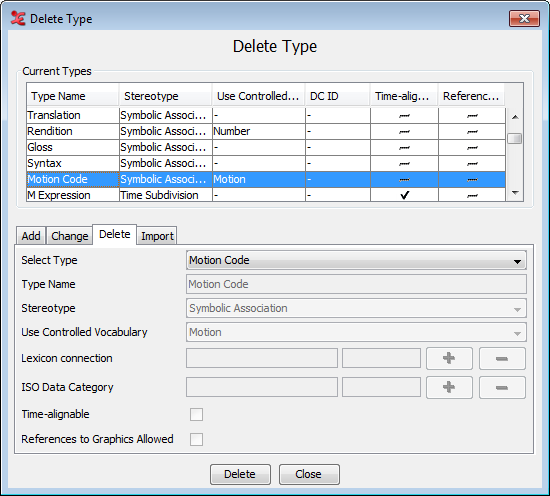
Click on the type you want to delete.
Click to delete the type; otherwise click to close the dialog window.
You can only delete a tier type if it is not used by any of the tiers. If it is used, the following error message appears:
Figure 193. Tier type is used
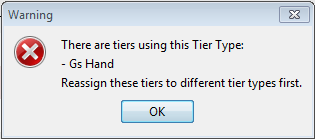 |