Tiers for recognizers
Tiers for the recognizers are exported in the AVATech tier format. A brief description of the AVATech tier format can be found in this document: Avatech-interface-spec-2014-03-06.pdf. Files can be exported as .txt, .csv and xml.
Select menu. This will bring up this dialog box:
Figure 52. Tiers for AVATech recognizers
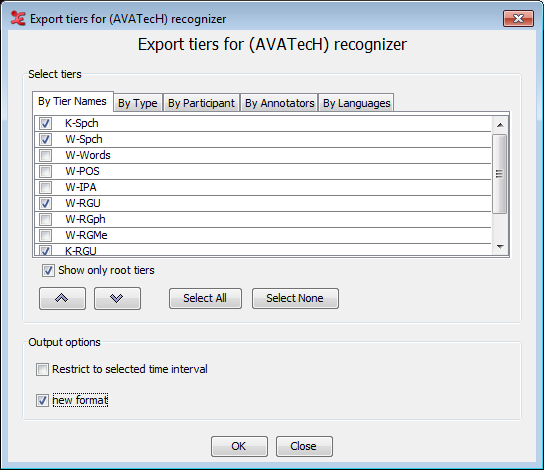
Check to show only the top level tiers.
Select the tiers you want to export. Keep CTRL pressed and click to select multiple tiers, press Shift and click to select multiple successive tiers.
Check if you want to export the current selection. Otherwise the whole media file and associated annotations will be exported.
Check to output the tiers to a new, more extensive xml format that supports a separate output scheme of overlapping tiers.
Click to export the tiers and give a file name, where the tiers can be exported. Also choose the format you want, e.g. txt, csv or xml.