Subtitle Text
Besides the QuickTime subtitle Text (see the section called “QuickTime Text”) ELAN can export annotations to there are
few other subtitle formats: SubRip (.srt), Spruce
(.stl), Timed Text Markup Language(ttml)
(.xml) and LRC (.lrc) . Click on
and select the
tiers(see the section called “How to select tiers” ) you want to include in the subtitle
file. Specify whether the subtitles should be restricted to annotations in the selected
time interval, whether the time of the selected interval should be recalculated to start
from zero and if the master media time offset should be added to the annotations times.
The third option lets you specify the minimal display duration of a subtitle. For
instance, if a annotation is only 0.3 seconds long, but you want to display a subtitle
at least 0.5 seconds, enter 500 (ms). Finally there is an option to specify that for
each selected tier a separate subtitle file should be created. The default is to export
all selected tiers to a single subtitle file.
Figure 51. Export as Subtitles text
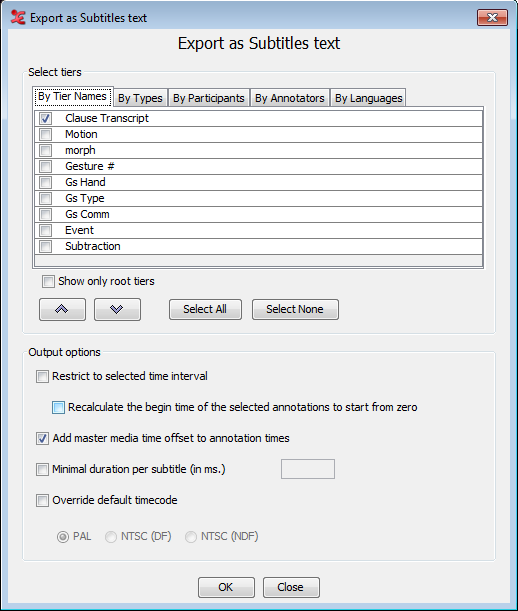 |
After you have selected tiers and specified the options, click on . Enter a file name in the next window and click on .