Making and saving a selection on a referring tier
A referring tier inherits all its time alignments from its parent tier. To make and save a selection on a referring tier, do the following:
Select and save a time interval on the corresponding parent tier (see the section called “Making a selection on an independent tier” and the section called “How to enter and edit annotations”).
Double-click somewhere within the time interval of the parent annotation at about the height of the referring tier. The box appears.
Figure 256. A selection on referring tier
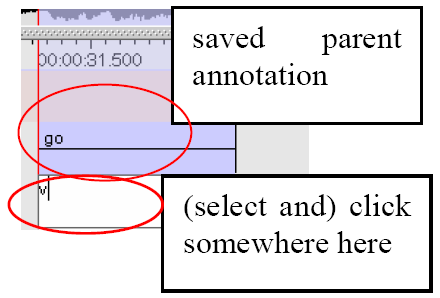
Do one of the following:
Enter an annotation (see the section called “How to enter and edit annotations”), and then press the keys CTRL+ENTER to save the selection.
Press the keys CTRL+ENTER (without entering an annotation) to save the selection.