Set the author and license information of a document
An ELAN document can have an author. To set the author, click . Enter the name of the author and click . It is also possible to add information concerning the license policy or policies that apply to the document, click
Figure 4. Document properties window
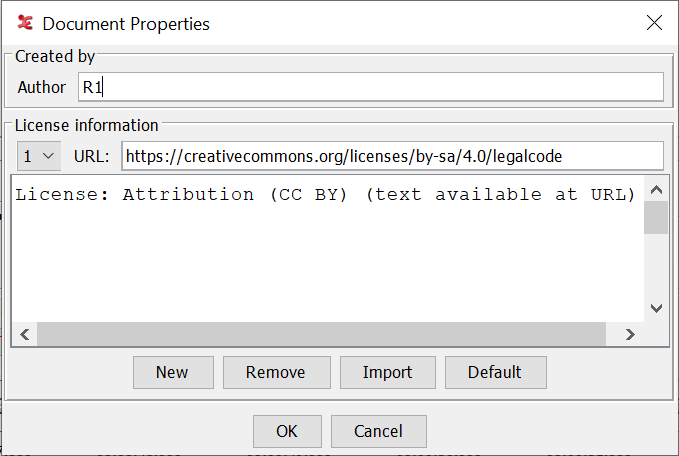 |
A License can consist of a URL, a license text or both. Multiple Licenses can
be specified.
The and buttons allow to add a new license or remove an existing license
The button opens a file dialog to select a file from which the text will be read and copied
The button shows a list of more or less standard licenses (Creative Commons, GNU) to choose from