Switching tiers on/off
By default, ELAN automatically displays all available tiers, but each tier can be switched on or off manually, allowing you to focus only on the tiers of interest for the task at hand.
To switch tiers on/off, do the following:
In the Timeline Viewer, right-click in the tier name panel.
In the pull-down menu select the sub menu and (un)check the tier name
Switching off a tier can be done directly by right clicking on its name and selecting from the pull down menu. Alternatively you can open a window containing all tier names by selecting (see Figure 111, “Visible Tiers”) in the popup menu.
Figure 109. Switching tiers on/off
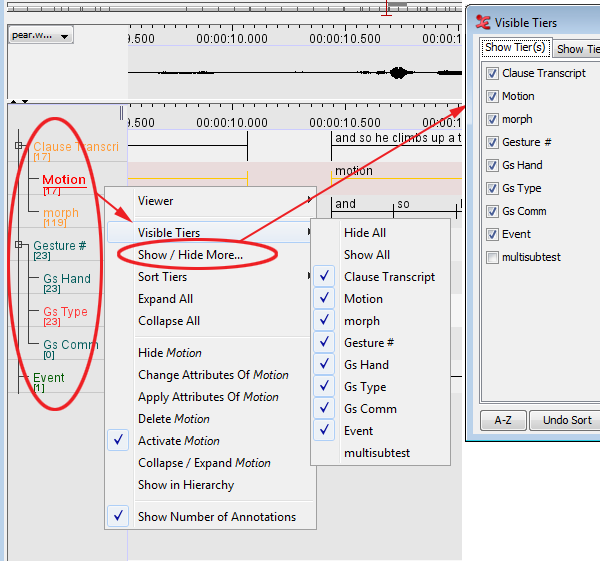 |
If you switch a tier on, it will be put on the place where you clicked.
: (see Figure 111, “Visible Tiers”)