Show or Hide tiers
To hide a group of linked tiers, any one of the following options could be done.
If tier names are shown : right click on the tier name will popup this menu. Select from it.
Figure 328. Context Menu
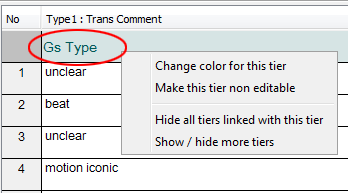
If tier names are not shown : right click on the row no in the "No" column. This will popup the same menu as before. Select from it.
To hide or show more number of tiers,
select from the above popup menu. This will bring this dialog : the section called “Selecting tiers for transcription” . Check all the tiers to show up in the table and uncheck the tiers that are to be hidden.
Another way to open the above dialog is to click button from the settings panel in the transcription window (see :Figure 333, “Transcription Window”). This will popup the transcription mode settings dialog (see : Figure 325, “Settings Dialog” and click on the button. This will bring the same dialog (see : the section called “Selecting tiers for transcription”).