The Annotation Density Viewer
The Annotation Density Viewer is a kind of a timeline which allows you to:
Navigate through the whole media file. The length of this viewer always corresponds to the whole media file, so e.g. by clicking in the middle you will always go to the middle of the media file. The selection is represented as a small grey bar.
See how many annotations are concentrated at a particular moment of the time (the Annotation Density). The more annotations available for a particular moment, the more the Annotation Density bar is filled. This can be useful to track places in the media file that still have to be annotated.
By default the Annotation Density Viewer shows the annotation density of all tiers. It is also possible to view the annotation density of a selection of either tiers, types, participants or annotators. To do so, right click the Annotation Density Viewer and select one or more tiers, types, participants or annotators.
Figure 78. Annotation density viewer
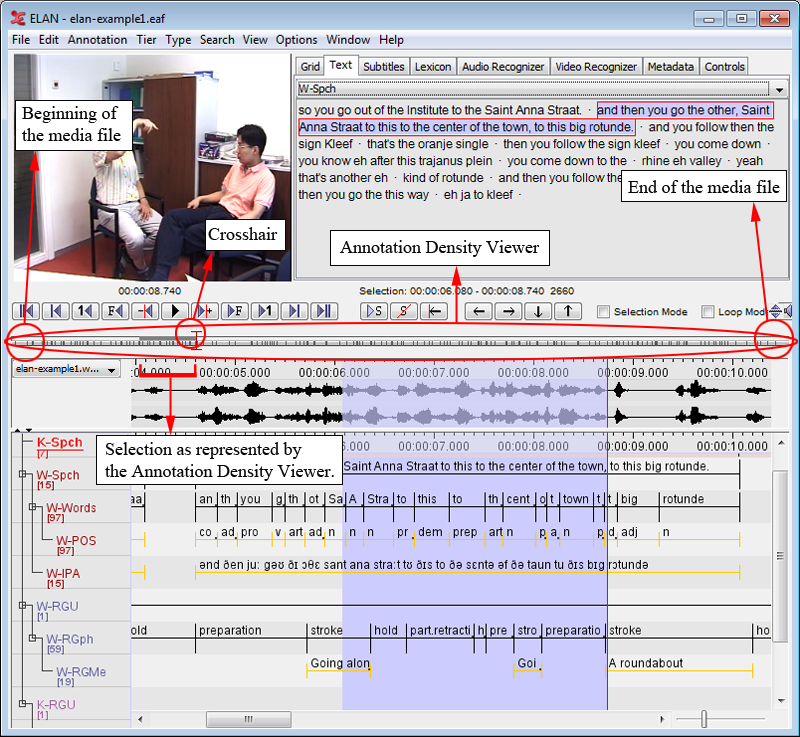 |