Update Transcriptions with elements from a Template
When the files of a corpus are based on a template, the need can arise during the project, to update all files with new tiers, tier types and/or new controlled vocabularies. To achieve this, the template can be updated with the new elements and the changes can then be applied to the files. It is also possible to create a new template with only the new tiers and types etc. and use that one for the updating, because new elements in the template will be added but existing tiers, types and CV's etc. in the .eaf files will not be deleted if they are not (or no longer) in the template.
To start the process of updating a set of files, choose A message will be shown, warning that there is no undo for the changes that are going to be made to the files. Then this dialog will be shown:
Figure 165. Update transcriptions with a template
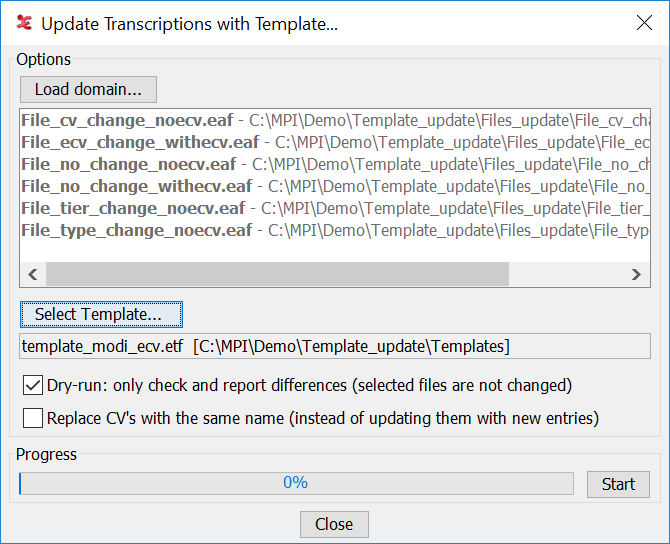 |
The following options are available:
The button allows to select the files to update.
The button allows to browse to the template file containing the new elements.
The checkbox ensures, if selected, that the selected files will not be changed. After clicking the button the files will be compared with the template file and a report will be shown, listing the detected differences.
The checkbox determines that existing CV's will be replaced by the CV with the same name in the template. If this checkbox is not ticked, new entries in the CV with the same name in the template will be added to the CV in the file (while new entries in the CV in the file will not be removed if they are not in the CV in the template).
The button starts the update process. After the last file has been processed a report will be shown with a listing per file of the differences and of the changes applied. The report can be saved as a
.txtfile
Apart from adding new elements to the existing files, this process also allows to update some properties of existing elements, as long as these changes can't result in data loss. E.g. the Annotator and Participant properties of a Tiercan be updated, but not the Parent Tier. The Tier Type of a Tier can only be changed to a Type with the same overall constraints (Stereotype). The Controlled Vocabulary property of a Tier Type can be changed, but not its Stereotype. Controlled Vocabularies can be converted from internal to external or the other way round. Etc.