Update transcriptions after changes in ECV's
If one or more of the tier types of a transcription are linked to ECV's (External Controlled Vocabularies, see the section called “Using an External CV”) and annotations have been created using those ECV's, it might be necessary to update existing transcriptions after changes have been made to those ECV's. This function allows to update an entire corpus or a selection of files.
If you choose the option , you'll see the following dialog:
Figure 164. Update transcriptions based on ECV's
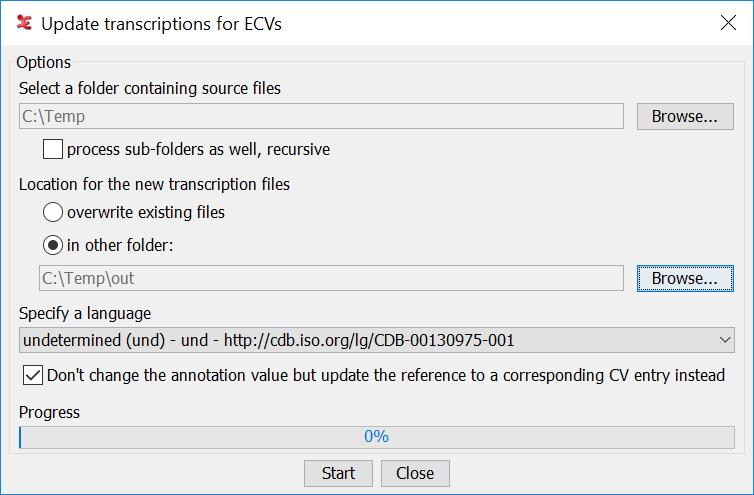 |
First a source folder containing the transcription files should be selected, specifying whether or not sub-folders should be processed too. For the destination it is possible to choose to overwrite the existing source files (this should only be done if there are recent back up copies of the files) or to select a folder where the updated transcriptions should be stored. Furthermore it is possible to specify which content language to use; this is only useful if the ECV's are multilingual.
The default behavior of this update action is to change annotation values after changes in an external controlled vocabulary, based on the reference of the annotation to (the id of) an entry in the controlled vocabulary. The option allows to change this default behavior; instead of updating an annotation value based on a reference to a CV entry, it checks if the annotation value is still in the controlled vocabulary and, if so, updates the reference or, otherwise, removes the reference.