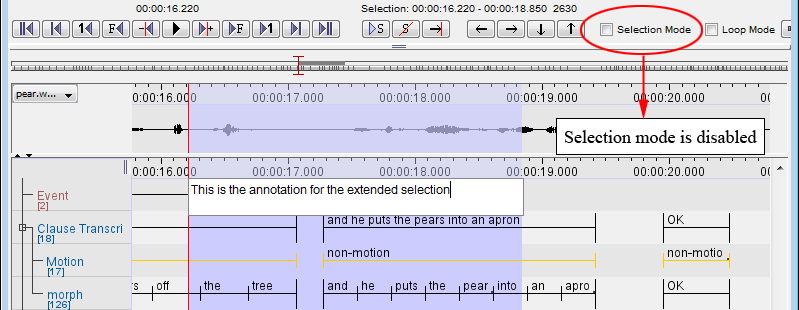Using the selection controls
The selection controls allow you to navigate through or to change the active selection. For their use, see again the section called “The Media Player options”.
Example: extending the begin of a selection with one second
Assume that you have made a selection and that you want to add a time interval of 1 second to the begin of it. In that case you should perform the following actions:
Move the crosshair to the begin of the active selection
Figure 249. Crosshair on begin of selection
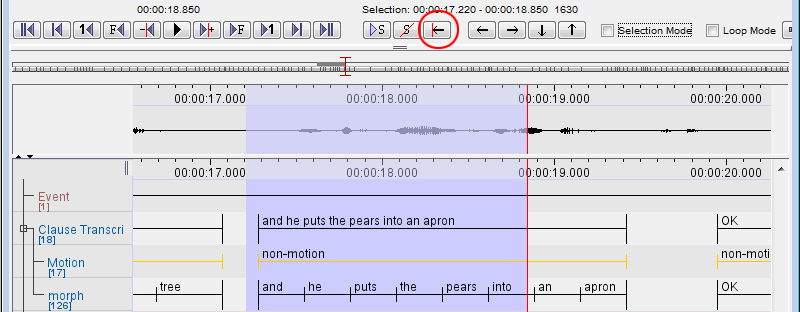
Enable Selection Mode
Figure 250. Selection mode
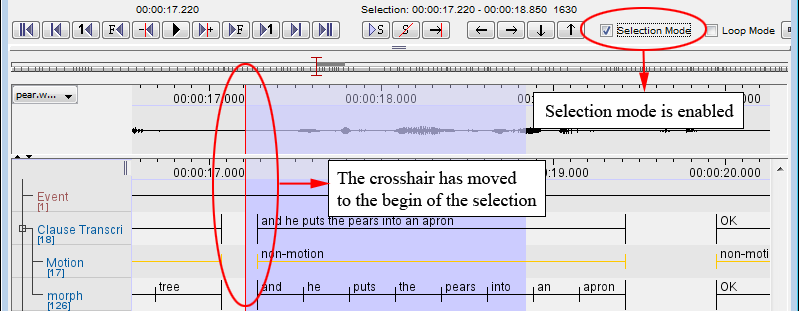
Go back one second by clicking the corresponding button from the media controls.
Figure 251. Back one second
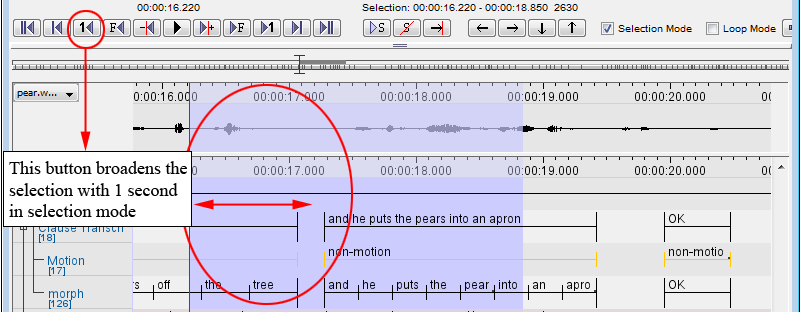
Turn off the selection mode and enter an annotation for the selection.
Figure 252. Selection mode off