The following two management options are available:
Add a new repository group. Do the following:
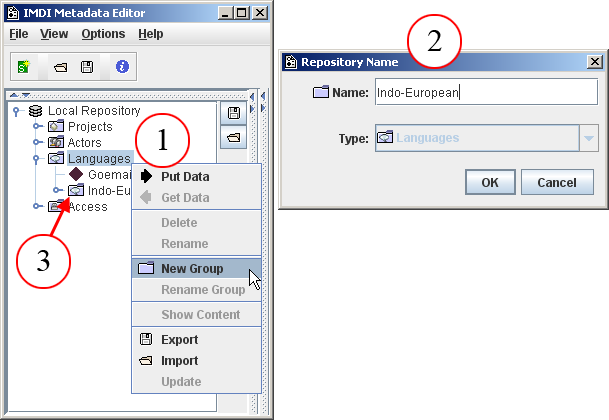
Figure 1.43. Add a repository group
Right-click on the node where you want to add the new group and select .
Enter the name of the new group and click . The group will automatically be assigned to the right type/node.
The new group is added to the repository.
Rename a repository group. Do the following:
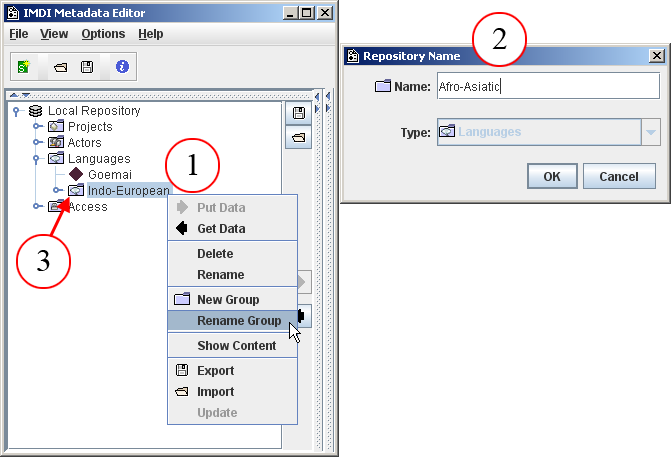
Figure 1.44. Rename a repository group
Right-click on the node that you want to rename and select .
Enter the new name and click .
The group is renamed.
Rename an item:
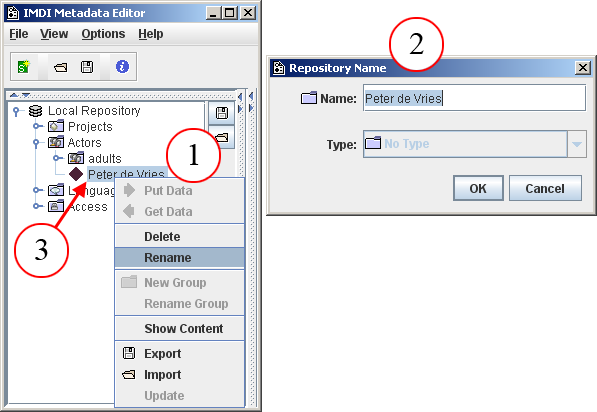
Figure 1.45. Rename an item
Right-click on the node that you want to rename and select .
Enter the new name and click .
The item is renamed.