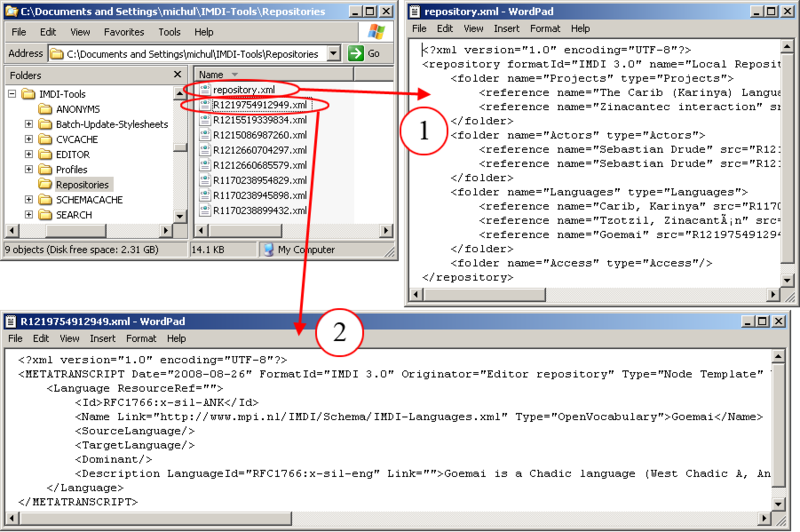The Repository panel allows you to work with recurring metadata information. Such information is entered once into the Content panel (see Section 1.5), and is then stored in the Repository panel for future usage.
For example:
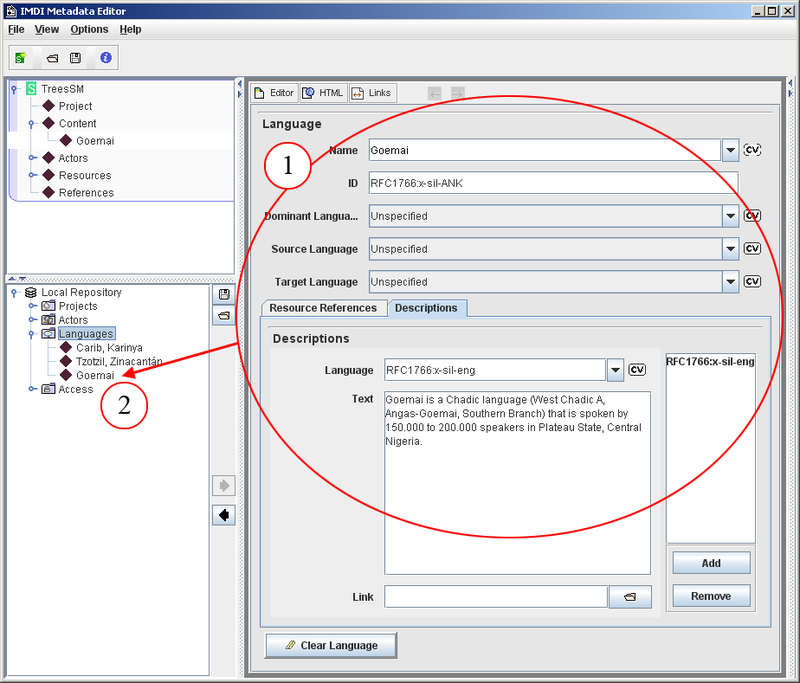
Figure 1.39. The repository panel
The information about the language GOEMAI is entered into the Content panel.
This information is then stored in the Repository panel.
The Repository panel displays a number of buttons and a pull-down menu (which is accessed by clicking on a node, first with the left mouse button to select it and then with the right mouse button to open the pull-down menu). The buttons and the pull-down menu are used for the following purposes:
Storing metadata information in the repository (see Section 1.4.1).
Deleting metadata information from the repository (see Section 1.4.2).
Managing the structure of the repository (see Section 1.4.3).
Exporting nodes from the repository (see Section 1.4.4).
Importing nodes into the repository (see Section 1.4.5).
Updating the information in the repository (see Section 1.4.6).
Using metadata information from the repository (see Section 1.4.7).
![[Note]](images/note.png)