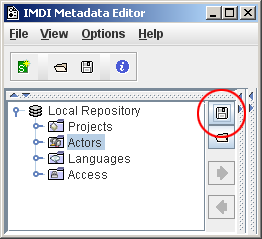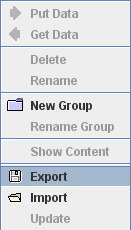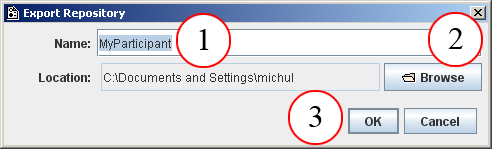You can export a node from the repository. Do the following:
Click on the node that you want to export. It will be highlighted in blue color.
Make use of the options:
Either click on the button, e.g.:
Or right-click on the highlighted node, and then click on the item of the pull-down menu, e.g.:
The Export Repository dialog window appears.
Give the name and location of the file that should contain the exported node. Then click on (or press the key ENTER).
The file is saved in the specified folder. Furthermore, the exported repository is displayed as an additional node in the Repository panel, e.g.:
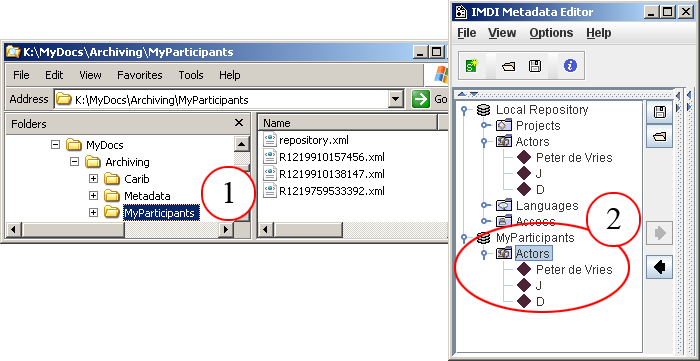
Figure 1.49. Result of export
The files are saved in the specified folder.
The exported file is add to the Repository panel.