This screen contains information about the project within which the session data was collected. All the information that is entered into the Project screen will be displayed in the IMDI Browser in the following way (see the IMDI Browser manual for details):
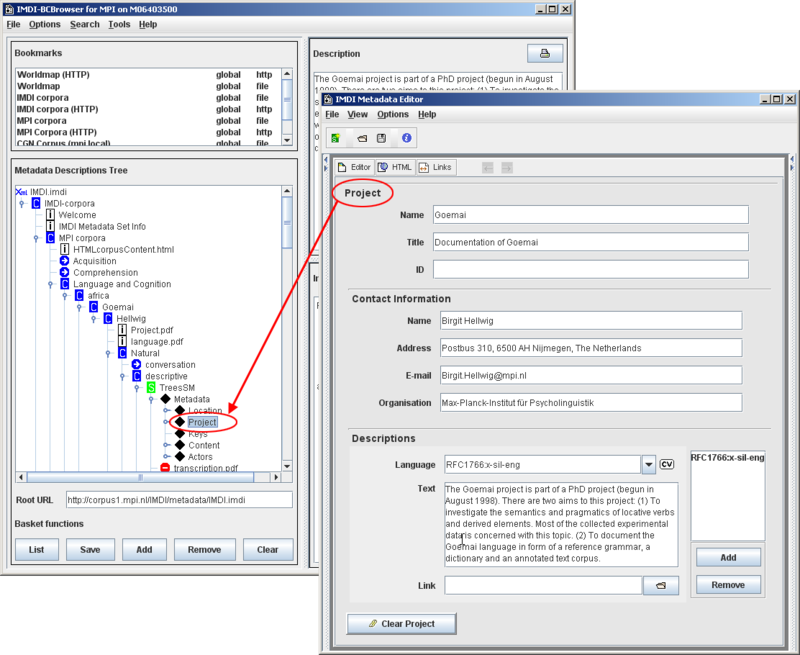
Figure 2.7. Project displayed in the IMDI browser
Information under Project is displayed under the node Project.
Enter the information into the IMDI Editor as follows:
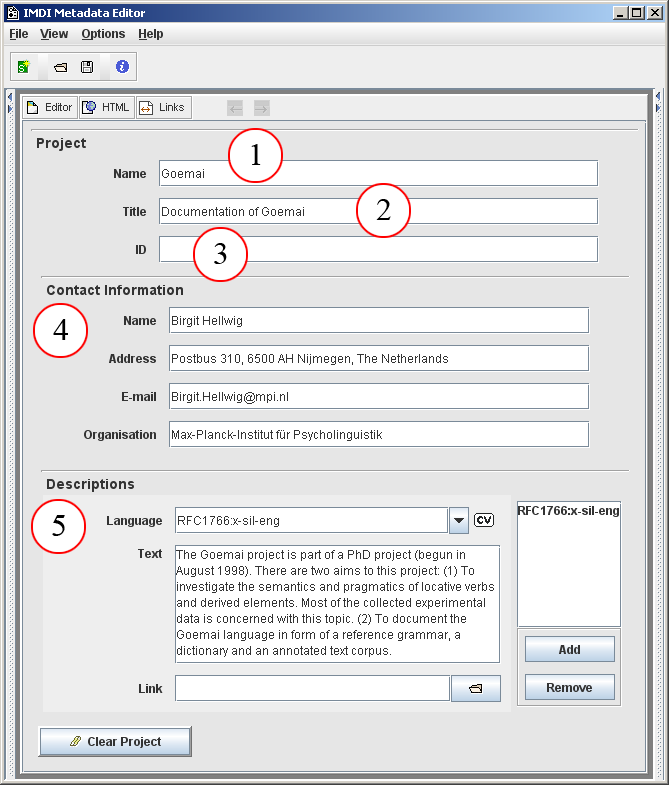
Figure 2.8. Project
Short name for the project.
Full title of the project.
Project identifier (if any).
Person / institution responsible for the project.
Description of the project.
Name
A short name or abbreviation that uniquely identifies the project.
Title
The full title of the project.
ID
A unique identifier for the project (if any), e.g. 'IST-1999-10651'.
Contact Information
Contact information about the person or institution responsible for the project (the Name, the Address, the E-mail address and the Organisation he/she belongs to).
Descriptions
A description of the scope and goals of the project. See Section A.1 for instructions on how to fill in a Descriptions schema. Remember: The field Language refers to the language in which the description is written - not to the language under investigation.