This part of the manual guides you through the metadata categories of the IMDI Session Editor, as defined in the IMDI 3.0 standard. Note that the IMDI Editor also allows you to create project-specific profiles, containing additional categories. However, these additional categories are entered into Keys schemata, and they do not form part of the IMDI 3.0 standard (see Section 1.2.3.1 for details on profiles; and see Section A.2 for details on Keys schemata). They are thus not discussed in this section.
The IMDI Session Editor creates IMDI Session files
(*.imdi) that describe audio/video and written
resources. Each file describes a single unit, termed 'session' or
'resource bundle'[2]. This unit usually corresponds to a meaningful unit of
analysis, e.g., to a piece of data having the same overall content, the
same set of actors, and the same location and time (e.g., one elicitation
session on topic X, or one folktale, or one ‘matching game’, or one
conversation between several speakers).
Every session or resource bundle consists of one metadata file (i.e., an IMDI Session file) plus an unlimited number of other resources (i.e., media files, annotation or written resource files, and/or info files). The metadata file contains all the information that is entered into the metadata categories – categories that are displayed in the form of screens, schemata and fields in the Content panel of the IMDI Editor (see also Section 1.5), e.g.:
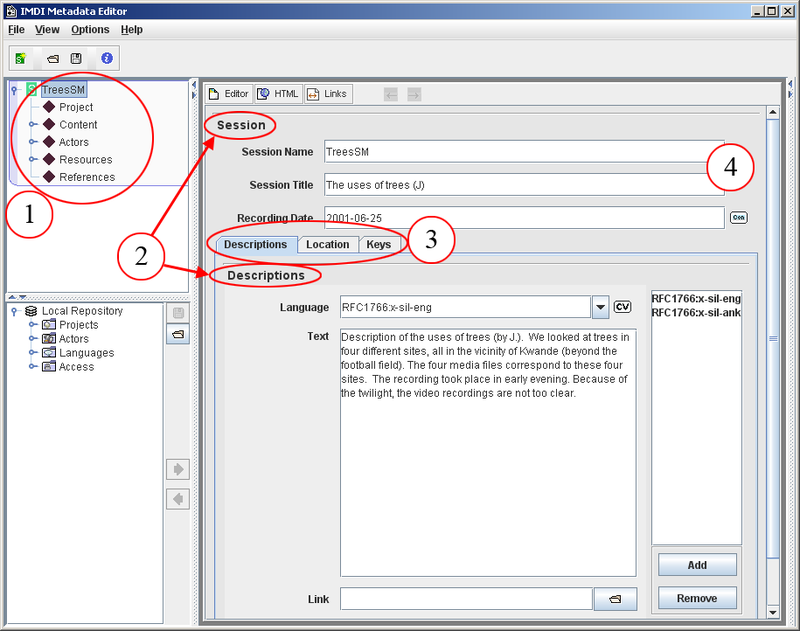
Figure 2.1. Screens, schemata and fields
Screens displayed in the form of nodes in the “Browse” panel.
Schemata.
Subscreens.
Fields.
The following sections illustrate the purpose of the various screens, schemata and fields. It is organized on a screen-by-screen basis, following the structure as it is displayed in the Browse panel:
Session (see Section 2.1);
Project (see Section 2.2);
Content (see Section 2.3);
Actors (see Section 2.4);
Resources (see Section 2.5);
References (see Section 2.6).
When entering information into the IMDI Editor, please keep the following points in mind:
What kind of information would you want to search for? Make sure that such information is entered into standardized fields or Key schemata.
All information entered on a screen is only relevant to that screen. This point is especially important for recurring schemata such as Descriptions, Keys, Language, or Access. These schemata occur on a number of different screens, and although they always look the same, they ask for different information – information that is relevant to the corresponding main screen.
Remember to make use of the Repository panel to store recurring information (see Section 1.4).
![[Note]](images/note.png) | Note |
|---|---|
Note for researchers working at the MPI for Psycholinguistics, Nijmegen: The metadata information entered into the IMDI Editor is meant to be visible to the outside world via the Web. This only concerns the metadata information – not the audio, video and annotation files. But please be aware that other people will have access to your metadata files. Keep this in mind when you enter metadata information into the Editor, and make sure to exclude all sensitive information. |
[2] Throughout the manual, these two terms are used interchangeably, with ‘session’ being the preferred term for audio/video resources, and 'resource bundle' for written resources.