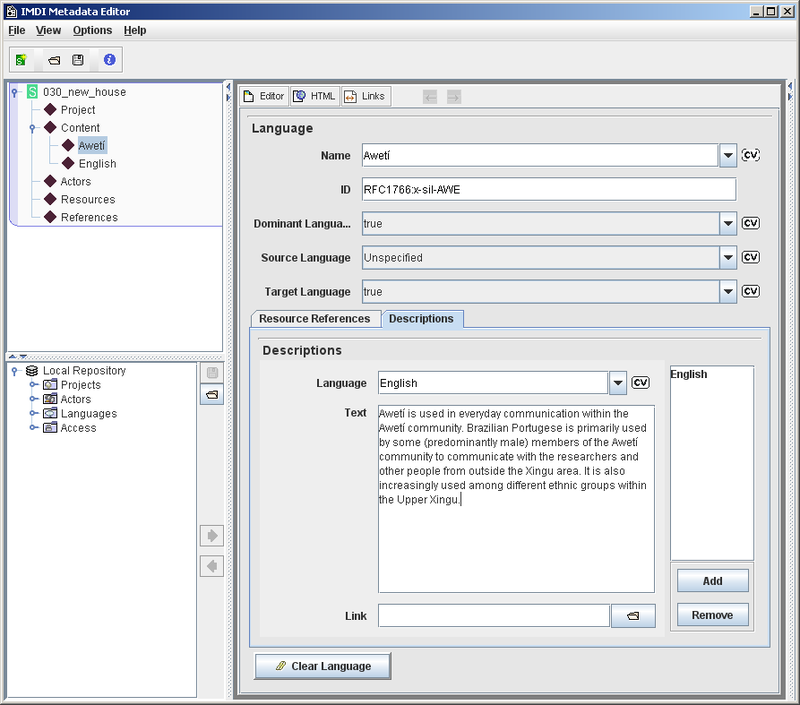This element is where you describe the content of the resource, or the experiment set-up (Figure 3.3). There are four sub elements in the Content group: Content Type, Descriptions, Languages and Keys. You will find them in the tabs in the Content Panel (A)
| Content Type: | There are two halves to this tab, the top half being where you describe the genre and tasks used, the lower being where you describe the communication context in which the data collection took place. |
| Languages: | This is where you list all the languages used in this session. When you access the Languages tab you will first need to click Add to get the Language element. This element screen consists of two areas: Language in the top half, at the tabbed lower half: Reference Resources and Descriptions (see Figure 3.4). |
Language
The following fields are simple true/false choices. See Figure 3.4 for this element populated.
| Dominant Language: | This is for you to specify whether this language is the dominant, i.e. most frequent, one used in the session. |
| Source Language: | This is for you to specify whether this language is L1 for most actors in the session or not. |
| Target Language: | This is for you to specify whether this language is the language under study. |