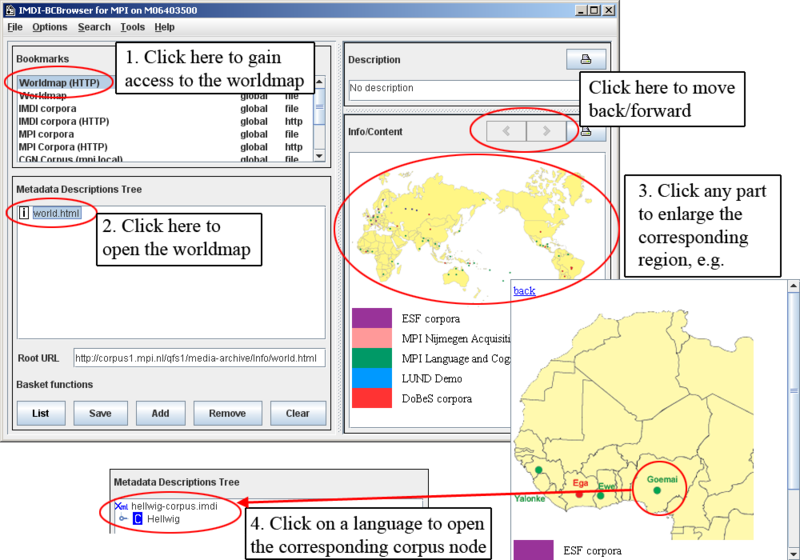The IMDI Browser displays a world map with the locations of all documented languages. To access the world map, do the following:
In the Bookmarks panel double-click on the bookmark Worldmap.
The info file
world.htmlis displayed in the Metadata Descriptions Tree panel.In the Metadata Descriptions Tree panel click on the info file
world.html.The world map is displayed Info/Content panel.
To navigate, you have the following options:
Click on any part of the world map to enlarge the corresponding region.
Make use of the and buttons to move to previous and subsequent views.
Click on any language to open the corresponding node in the Metadata Descriptions Tree panel.
For example: