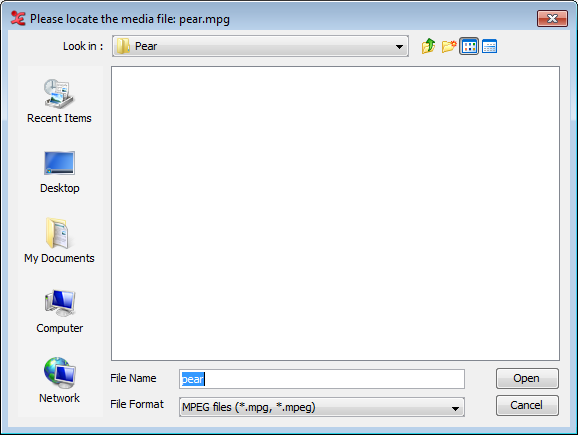In case you have an ELAN file (*.eaf) of a media file
(*.mp4, *.mpg, *.wav
etc.), click in the
menu.
The dialog window will be displayed:
Do the following:
Browse to the directory that contains the ELAN file (
*.eaf).Double-click on the annotation file to open it.
An ELAN window containing the document will appear.
Alternatively, instead of clicking
, you can drag and drop an *.eaf
file directly from your file-explorer (E.g. Finder in OSX or Windows explorer) onto the
ELAN main screen. The document will open and an ELAN window with the document will
appear.
You can only open files of the ELAN annotation format (*.eaf).
If you try to open a file of a different format, the following error message will
appear:
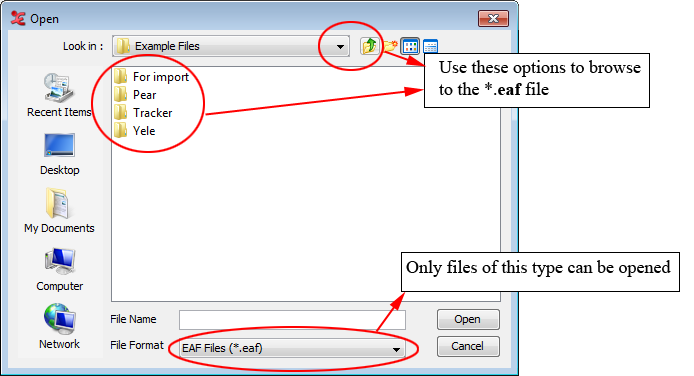
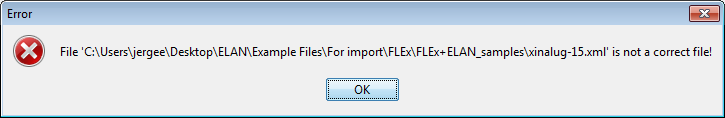
![[Note]](images/note.png)