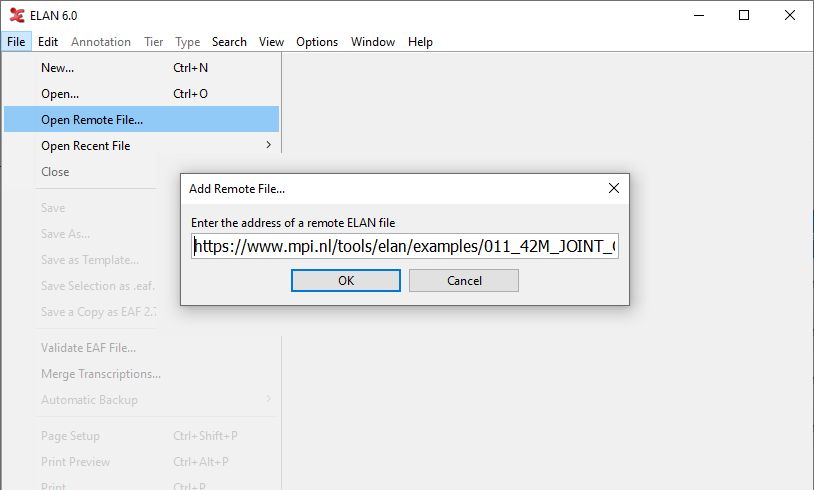To open an existing ELAN file which is available online, at an accessible remote location, select and enter or paste the address or URL in the box that appears.
Click to open the file. Due to network latency opening a remote file can take considerably longer than opening a local file.