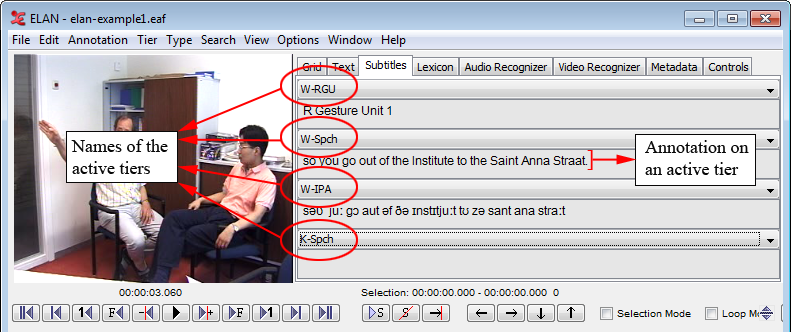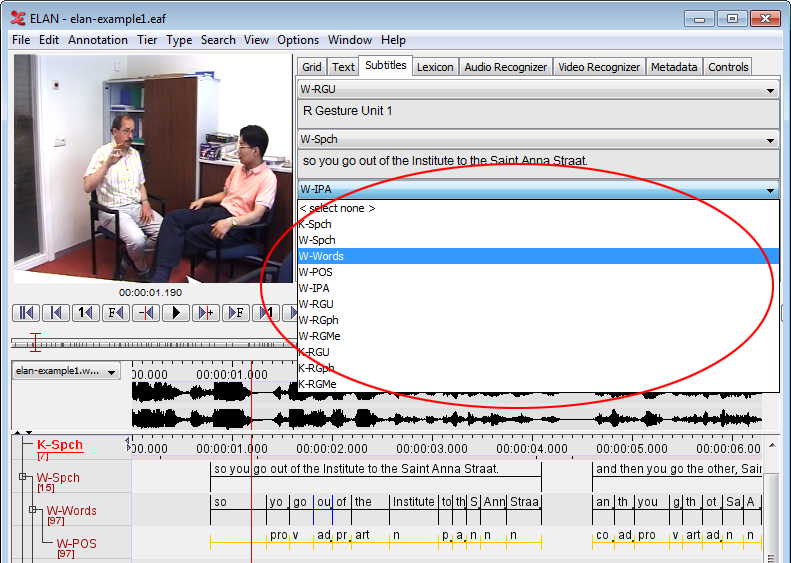You can turn on the subtitle viewer for a tier by selecting that tier from the
pull down menu in the tab . During playback,
the Subtitle Viewer displays the annotations of the selected tiers at the current media
time, both during playback and in static situations.
By default, the Subtitle Viewer can display up to four tiers as a subtitle:
Select the tab in the right upper corner of the ELAN window
In the pull-down menu, click on the tier you want to be displayed.
The number of tiers to display as subtitle can be between 1 and 8. To set this number, click from the main menu and select Viewers in the Preferences dialog. Change the number of viewers to the desired value in the pull down menu and click .