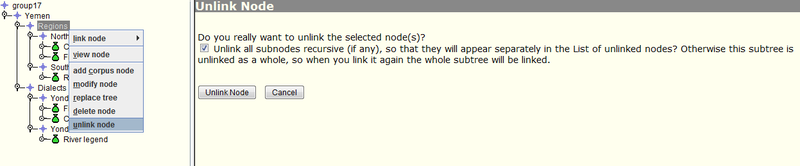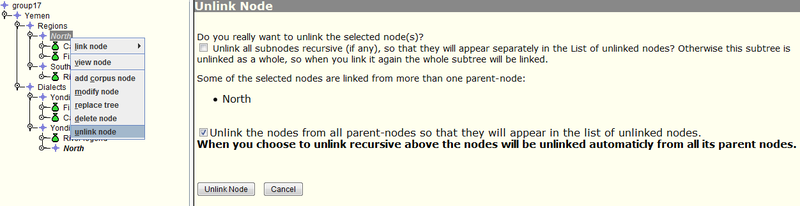To move a node or a resource from the tree structure to the unlinked files section of the workspace select from the tree menu. As default, the selected node together with its contents (sub-nodes and resources) are moved as a unit to the unlinked files container. The structure of the node does not get affected by this action. If the user decides to link it again, the contents will stay linked within that node. Only their location in the corpus tree will change.
Click the checkbox as seen in the picture below to split the node from its contents. In this way they will appear as separate files in the unlinked files section. The underlying structure of the selected node is lost and the sub-nodes and resources can now be linked to a different node in the tree view. As already mentioned, after clicking the button, the selected nodes and resources are moved to the unlinked files section of the workspace.
When a node or resource is linked more than once in the corpus (i.e. when a certain media file is used in more than one session of experiment, Section 3.1.8), LAMUS will inform the user about it and will give him/her the option to either unlink the nodes/resources only from the selected node (i.e. it will remain linked to its other parent(s)) or to unlink it from all possible parent nodes by ticking the second checkbox. Only in the latter case the unlinked nodes will appear in the list of unlinked files because in the former case the nodes/resources will still be linked to a node in the tree.