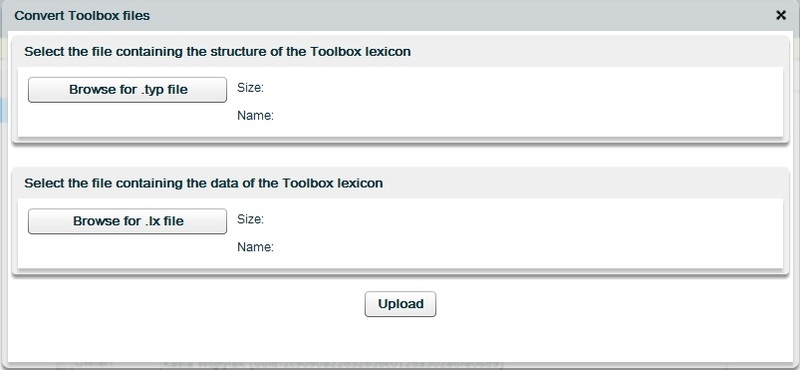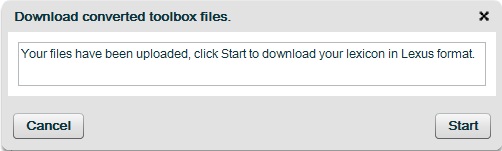To convert your Toolbox files that you already have, in the Workspace module select File > Convert Toolbox files to LEXUS. A pop up will appear in which you can select files to be converted into the LEXUS format (XML).
Converting can take time depending on the size of the lexicon. You will see the progress bar during the process. You can always cancel the convert process by clicking on Cancel.
Once the convert process is finished, you are able to download a .zip file that you have to unzip in order to import it into LEXUS (as described in Section 3.2). Click on Start to begin with downloading the .zip files.
There is a From Toolbox to LEXUS manual is available online at the TLA website.