Adding depending tiers to participants' tier structures
In case of transcriptions with consistent tier sets for several participants, as described in the previous section, it is possible to add new depending tiers to each selected participants' tier hierarchies. The prerequisite is that a systematic tier naming scheme is in place. To use this function choose , which will show the following window.
Figure 211. Add Dependent Tiers to Participants' Tier Structures window
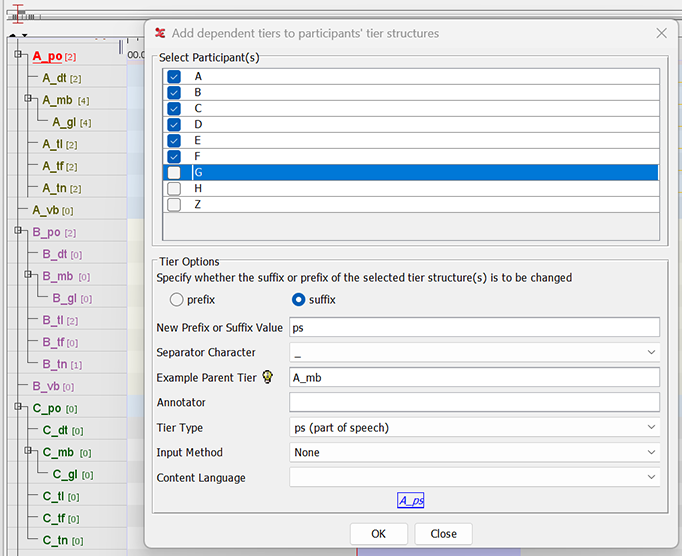 |
The window is divided into two main panels. The Select Participants table lists all participants, extracted from the Participant attribute of tiers. By default all are selected, but it is possible to deselect participants. The Tier Options panel allows to configure the properties of the tiers to be created. Here is a list of the options the panel provides:
Specify whether the suffix or prefix of tier names can be replaced to create the new tier names. If e.g. there are tiers named "A_mb", "B_mb" etc., where the first part of the name denotes the participant and the last part the "type" of the tier, the suffix is the part to be replaced when constructing the new tier names (which could be e.g. "A_ps", "B_ps" etc.).
the New Prefix or Suffix Value textfield can be used to specify the new part of the tier name that comes before or after the participant indicator. (E.g. "ps" in the previous example.)
in the Separator Character field, the character that is used to separate the affix from the rest of the name, can be selected (e.g. the "_" in the previous example). It is also possible to enter a custom value by selecting Custom... in the drop-down list.
the Example Parent Tier field should be filled with the full name of one of the parent tiers to which a new tier should be added as dependent tier (e.g. "A_mb" in the example above). This tells the function what the old value of the prefix/suffix is, where in the tier hierarchies the new tiers should be added an which tier types are acceptible for the new tiers.
the Annotator field allows to enter the optional Annotator attribute of the new tiers
in the Tier Type drop-down list the tier type of the new tiers can be selected. This list is populated and updated after an example parent tier has been entered.
in the Input Method list an optional input method can be selected
the Content Language list allows to select a language for the annotations on the new tiers
While filling in the fields, a tier name is shown in blue at the bottom of the panel, as an illustration of the result with current settings.
Clicking the button creates the tiers, unless required fields are not sufficiently filled in. In that case a warning message will be shown, pointing at the field to correct or fill out. Otherwise, if all went well, a report will be shown listing the tiers that have been created.
![[Note]](images/note_1855015319.png) | Note |
|---|---|
This function can be applied to individual files. If many existing transcription files need to be enriched with new tiers, it is sometimes also possible to use the update multiple files with a template function (see the section called “Update Transcriptions with elements from a Template”) |