Delete Participant
It is possible to delete all tiers of one or more participants via the menu.
Figure 212. The Delete Participant window
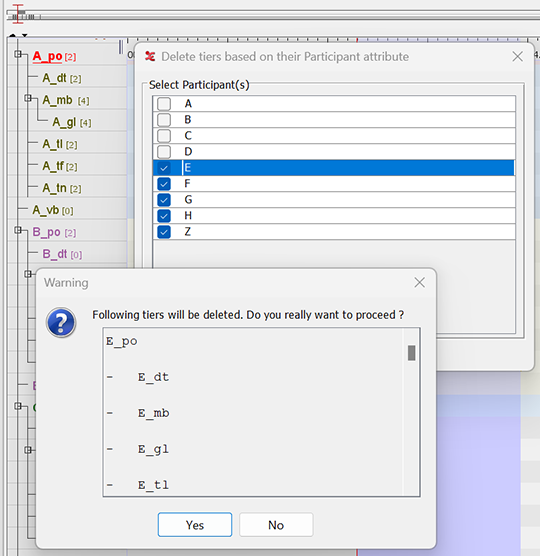 |
The window that appears shows a list of all participants, extracted from the Participant attributes of the tiers. Here all participants can be selected whose tiers are to be deleted. After clicking the button a confirmation dialog will be shown, listing all tiers that will be deleted. The usual rules apply, e.g. if a tier is deleted, all dependent tiers are deleted as well. After clicking the button the tiers are actually deleted, while closes the dialog to return to the participant selection window.