CHAT files
Choosing will give you the following screen:
Figure 40. Export Chat file
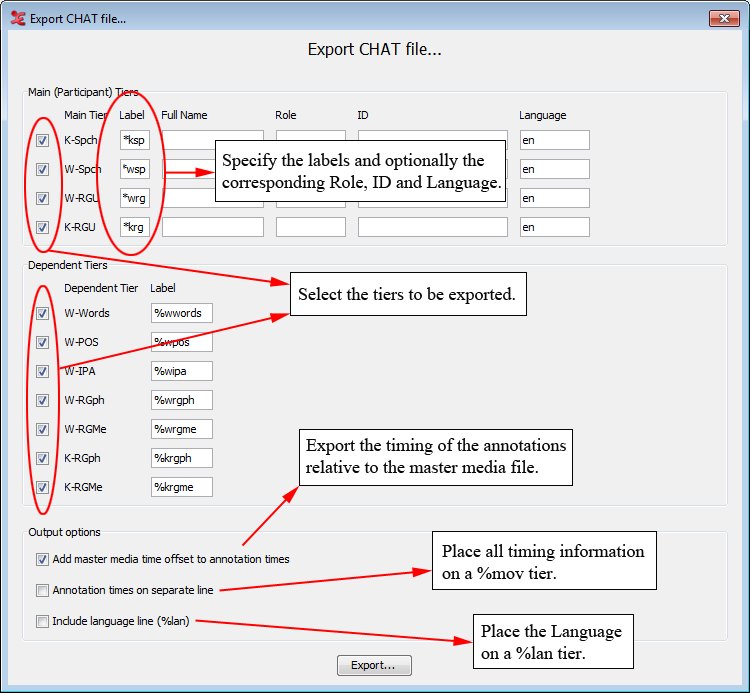
Fill in the necessary fields.
![[Note]](images/note_1855015319.png)
Note Chat labels must be preceded by * (for root tiers) or % (for dependent tiers). While root tiers have to contain exactly 3 characters, dependent tier names can have up to 7 characters.
Click on
Fill in a chat file name and choose .