FLEx files
ELAN allows you to export your project to the SIL Fieldwork Language Explorer
software, also referred to as FLEx. The data exchange is realized through
.flextext files, a file type that defines several container
elements and attributes (see below), onto which ELAN's tiers (via their tier type) and
annotations have to be mapped. For the configuration of these mappings the complex,
multiple step export window described below, is provided. Configuration will be less
complicated in case the .eaf was created by importing a FLEx
.flextext file. On import, some FLEx attributes are "encoded"
in the names of tiers, on export these attributes are reconstructed by "decoding" the
tier names. To better understand the options in the user interface, a simplified
representation of the structure of a .flextext file follows
here.
<interlinear-text>
<item lang="" type="">...</item>
<paragraph>
<phrase>
<item lang="" type="">...</item>
<word>
<item lang="" type="">...</item>
<morph type="">
<item lang="" type="">...</item>
</morph>
</word>
</phrase>
</paragraph>
</interlinear-text>
All elements can occur multiple
times, e.g. there can always be multiple item child elements for any
parent element.
![[Note]](images/note_1855015319.png) | Note |
|---|---|
If your .eaf file contains multiple participants, make sure you have given each participant a name value. You can set a participant value under . |
Choosing will give you the following screen:
Figure 37. Export FLEx file step 1
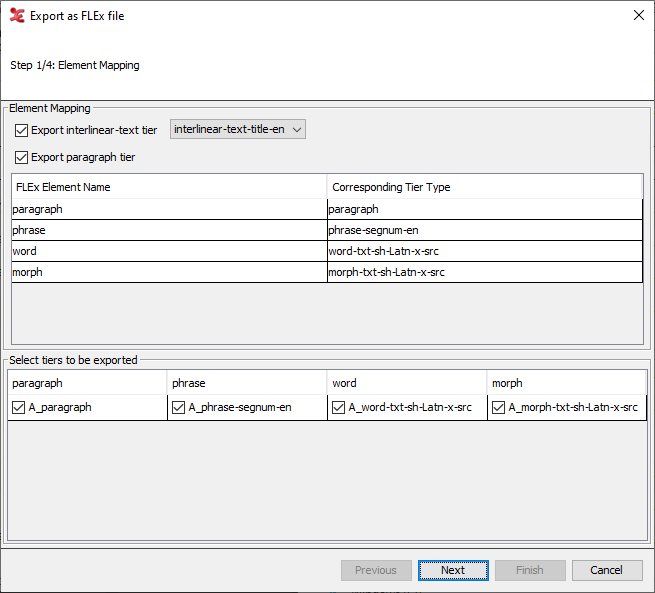 |
In this screen you can specify:
which tier type corresponds to which FLEx element
which tiers should be included in the export
with the Export interlinear-text tier option, if there is a tier corresponding to the
interlinear-textelement and, if so, which tier it is. This determines whether a tier and its dependent tiers provide the contents foritemchild elements ofinterlinear-text.with the Export paragraph tier option, if there is a tier corresponding to the
paragraphelement. If so, its segmentation is used for groupingphrasechild elements, if not, eachphrasewill be embedded in its ownparagraphelement.
Figure 38. Export FLEx file step 2
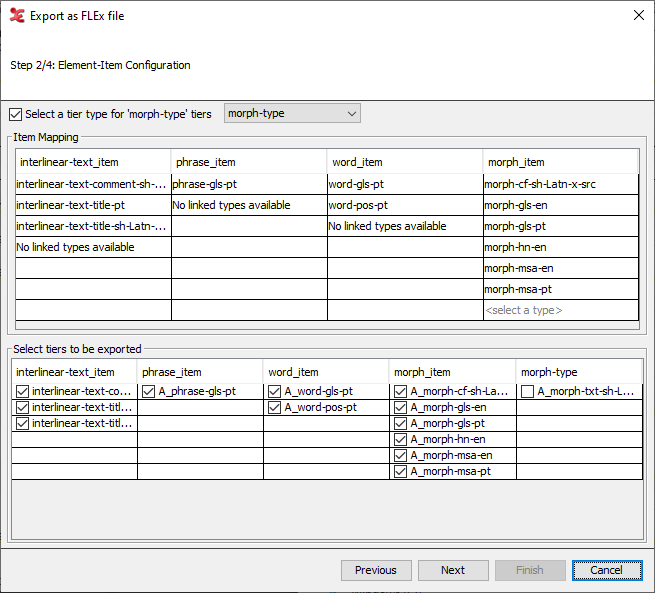 |
The second screen allows to:
map tier types to the
itemchild element of the correct, corresponding container elementspecify which tiers should be exported as that
itemspecify with the Select a tier type for 'morph-type' tiers option, which tier type provides the value for the
typeattribute of the.flextextmorphelement. This should be a valid FLEx morph type. If this option is deselected eachmorphelement will be exported with attributetype="root".
Figure 39. Export FLEx file step 3
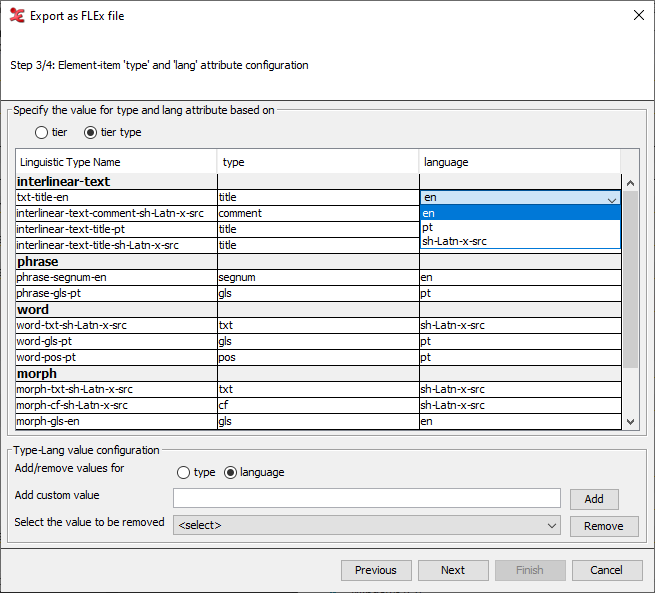 |
The third screen allows to customize the FLEx lang (language) and
type attributes output:
the upper part of the screen contains a table and two radio buttons. The buttons enable to switch between tiers and tier types mode (the latter is preferred). The contents of the table is updated after a change in choice. The value of each cell in the type and language column can be selected from a pull-down menu.
the lower part of the screen allows to edit the list of values selectable in those pull-down menus. The type and language radio buttons determine which list is being updated by either adding new values or removing existing values. The list for
typeis based on a FLEx controlled vocabulary, which could be out-of-date at the time of use, therefore new values can be added manually. The list of languages currently is based on "decoding" the tier names and on the content languages of the tiers. The list can be empty, it should be filled manually in that case.![[Note]](images/note_1855015319.png)
Note FLEx requires that for languages that have both a two letter ISO 639-1 code and a three letter ISO 639-3 code, the two letter code should be used. This screen tries to automatically replace three letter codes by their two letter equivalents where needed, but it is good to check the codes.
For more information on the structure of FLEx, see Figure 69, “FLEx to ELAN structure”.
The final screen allows you to save the file as a flextext file, so it can be used in FLEx.
![[Note]](images/note_1855015319.png) | Note |
|---|---|
On the third-party resources page of ELAN (https://archive.mpi.nl/tla/elan/thirdparty ), you can find a teaching-set which covers the aspects of importing from FLEx to ELAN and back to FLEx. |