Interlinear text file
This function () is very similar to ELAN’s printing system. Therefore more information can be found in the section called “Previewing the printed pages”. The main difference is that the width of the exported text depends in this case on the number of characters that fits on one line.
Figure 43. Maximum line width
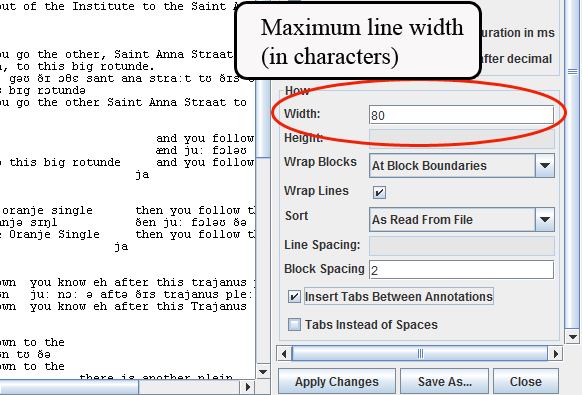 |
After selecting an appropriate layout click on Save as and choose a location
and file name. These files can afterwards easily be edited with any text editor
(preferably using a fixed-with font). Optionally tick the box if you prefer to have the white space between
annotations to be filled with tabs instead of spaces (especially useful when importing
a text file into Word). If
is selected, you could also have single tab instead of multiple white spaces. To do
that tick box if you prefer to have
tabs instead of multiple white spaces.