Filter comments
The button allows you to filter out comments displayed on the screen. This can be helpful when multiple users have submitted comments and you only want to see comments made by a certain user, or by a certain thread name for instance. To filter the comments, click the button. A dialog appears, in which you can type in a regular expression you wish to use as a filter.
Figure 139. Changing a comment.
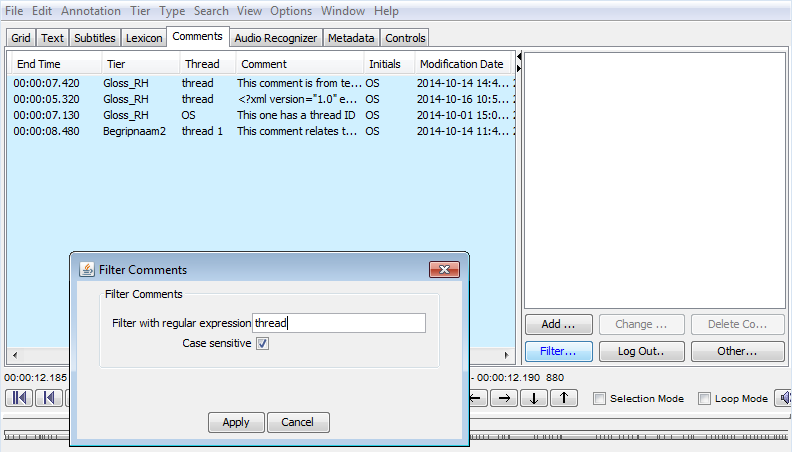 |
Once you apply your filter, you will see the results in the main screen. Note that the background will turn blue, indicating that a filter is active. The button font will also be blue as an indicator that a filter is active. To remove your filter, simply click the again and remove the regular expression you entered, then click apply. The filter will then be removed.