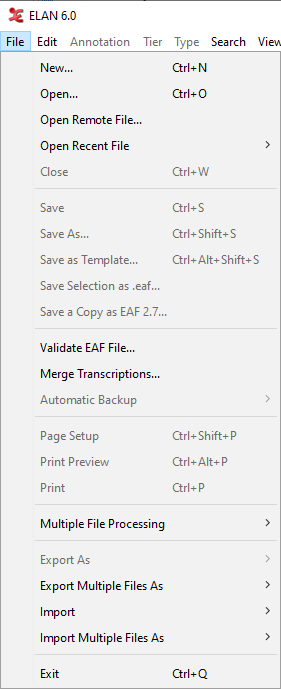How to start and manage documents
To start ELAN, do the following:
Double-click on the ELAN icon (on your desktop, in the Start menu or in the Dock).
The initially empty window is displayed in which you can open different kinds of documents.
Click on the menu (see Figure 1, “File menu”).
The main options in the menu for creating or opening a file are:
several formats are suported (e.g. Toolbox, FLEx, Praat), all described in the the section called “Import from” section
for batch conversion of files to ELAN format, described in the the section called “ Multiple file import options” section
Click on:
in case you want to open an ELAN file (
*.eaf) (the section called “Opening an existing document”)in case you want to open a media file in ELAN (e.g.
*.mp4,*.mpg,*.wav). This is not for opening an existing annotation file (*.eaf) (the section called “Creating a new document”).and then on one of the formats listed in the submenu (the section called “Import from”).
Other dialog windows will appear and prompt you to enter the names and locations of the different files. Then the ELAN window appears and displays the selected files.
As an alternative to the above, it is possible to open an
.eaffile by drag-and-drop onto an ELAN window or to create a new document by drag-and-drop of a media file onto an ELAN window.
Once you have started ELAN and opened a document, use the menu to open, create or import a second document. When done with a document use (the section called “Closing a file”) to close it or (the section called “Exiting ELAN”) to close all files and exit ELAN.