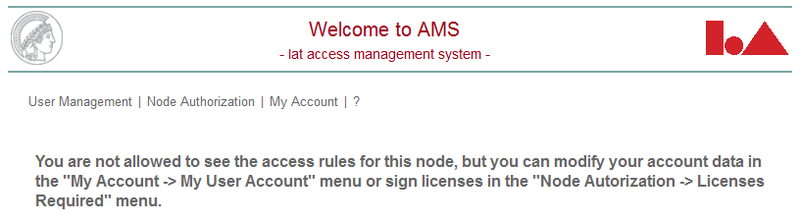To start AMS first open the ASV via http://corpus1.mpi.nl/ds/asv. Select the corpus node for which you want to create or revoke a rule and select manage access. You will subsequently be asked to enter a username and password. After entering these you will see the Node Authorization Overview (see Figure 1.4).
Beneath the welcome text you find the AMS menu bar containing the menu headings
User Management (see chapter 2 below)
Node Authorization (see chapters 3 and 4 below)
My Account
?: under this heading you can see the current version of the application (in this case ams II: version 1.4.6.2), and/or select the option Manual & Help, which will redirect you to the online manual.
![[Note]](images/note.png) | Note |
|---|---|
Mind that to be able to see the following options (adding/editing rules, etc.), and to work with them, you need to have access to the nodes. If you do not have such access, this page is what you get:
|
Beneath the menu bar some information about the selected node is displayed:
The name and title of the currently selected node (in this case "LAMS Demo" / "Lams Demo Title").
All active rules for this node and its parent, grandparent and other ancestors, in bottom-up order (here "LAMS Demo" and its parent "Demo". For each rule the user/group and the granted permissions are shown).
From this point you can create/edit users and/or groups of users (more about user management in Chapter 2) or you can create/edit access rules (more about rules in Chapter 3).
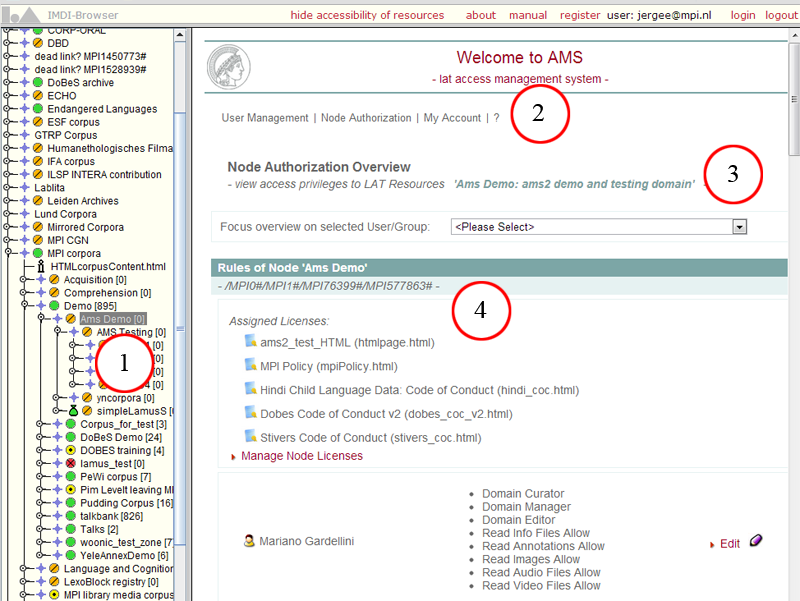
The Node Authorization Overview with the corpus tree (1), the AMS menu (2), name and title of the current node (3) and all active rules (4).
Figure 1.4. AMS introduction screen
The Node Authorization Overview with the corpus tree (1), the AMS menu (2), name and title of the current node (3) and all active rules (4).