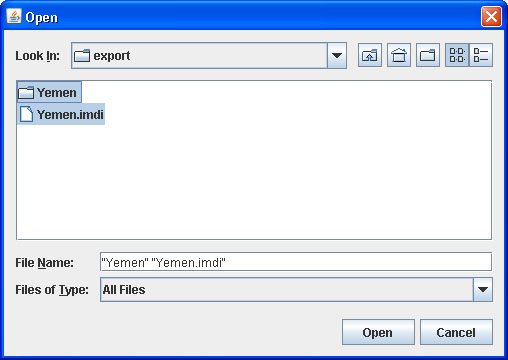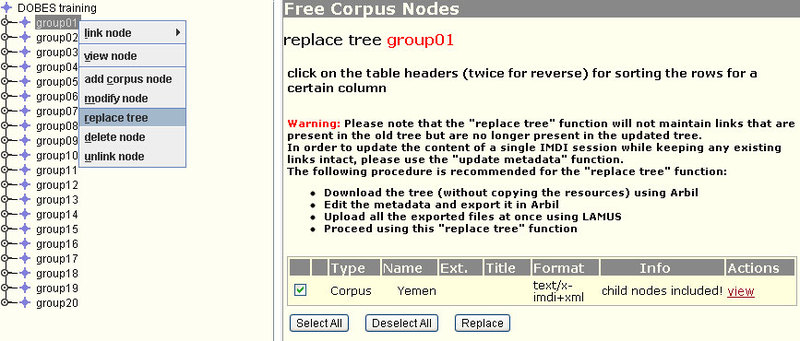To replace a branch in the tree structure, users can select the option replace tree. This function is meant to be used together with Arbil. Indeed, the first thing to do is start Arbil, then import your files into the local corpus, edit them and finally export them. You can have a look at Arbil manual to learn how to do that (http://www.mpi.nl/corpus/html/arbil-imdi/index.html). In particular, consult the following parts: section 3.3.1. for importing (http://www.mpi.nl/corpus/html/arbil-imdi/ch03s03s01.html); chapter 5 for editing metadata (http://www.mpi.nl/corpus/html/arbil-imdi/ch05.html); section 7.1 for exporting (http://www.mpi.nl/corpus/html/arbil-imdi/ch07s01.html).
The exported branch should be then uploaded into LAMUS (see Section 3.2.1 for help); both the .imdi and the directory files have to be selected.
After having uploaded the required files, for the actual replacing of the tree select the branch that you want to replace, right click and select . In the Free Corpus Node window you have to check the checkbox next to the branch you exported out of Arbil (here: Yemen). And then select . The branch should now be replaced with the new branch.
![[Note]](images/note.png) | Note |
|---|---|
It is possible to replace a corpus with another corpus and a session with another session.These cannot be mixed, however. |
![[Note]](images/note.png) | Note |
|---|---|
Tree replace option is NOT a merge function! So if you have files in the old branch that aren't linked in the new branch, then they will be removed. |