The Tier Name panel
The Tier Name Panel gives an overview of the different existent tiers. Both tier names (see also the section called “Basic Information: Annotations, tiers and tier types” and the section called “How to define a tier and its attributes” ) and tier types are defined by the user (see also the section called “How to define a tier type” ). One of the tiers in the Tier Name Panel is the active tier (indicated by its underlining and red color), which means that new annotations will be added to this tier (when pressing ALT+ N). Hovering over a tier name will show more information about the tier. (see screenshot below)
Figure 98. The tier name panel
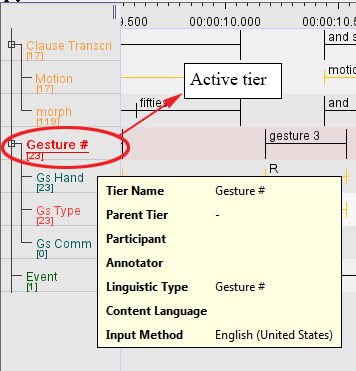 |
To make a tier the active tier, choose one of the following actions:
Double click on a tier label.
Right click on the desired tier in the Tier Name Panel and check
Activate (tiername)Select the active tier with the keyboard shortcut CTRL + ARROW UP/DOWN
To deactivate a tier, either do one of the following actions:
Hold Shift and double click on a tier label.
Right click tie active tier in the Tier Name Panel and uncheck
Activate (tiername)Select the active tier with the keyboard shortcut CTRL + ARROW UP/DOWN
To select the tiers to display (and their order) see the section called “Switching tiers on/off” and the section called “Sorting tiers”
It is possible for ELAN to show the number of annotations per tier. Right click on the Tier Name Panel and select .