The color coding
In all its displays, ELAN makes use of recurring colors in order to facilitate the orientation in the document. The following colors are used:
Red: Position of the crosshair (i.e., current point in time);
Light Blue: Selected time interval;
Dark Blue: Active annotation.
Black with long segment boundaries: Annotations that can be aligned to the time axis.
Yellow with short segment boundaries: Annotations that cannot be aligned to the time axis.
For example:
Figure 106. Color coding
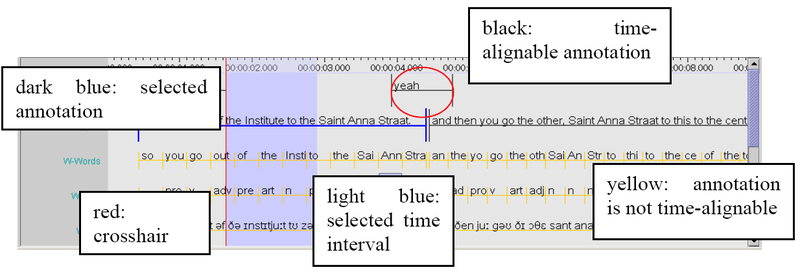 |
How to change the display of the ELAN window
The ELAN window setup as described and illustrated in the section called “Basic Information: The ELAN window” above is the default display. But you can easily change the display according to your needs. The following options are available:
increasing/decreasing the size of the ELAN window (the section called “Increasing/decreasing the size of the ELAN window”);
switching Viewers on/off (the section called “Switching Viewers on/off”);
increasing/decreasing the size of Viewers (the section called “Increasing/decreasing the size of Viewers”);
switching tiers on/off (the section called “Switching tiers on/off”);
rearranging the order of tiers (the section called “Rearranging the order of tiers” and the section called “Sorting tiers”);
displaying a tier in the any of the tab panes viewers (the section called “The Subtitle Viewer” and further);
changing the time resolution (the section called “Changing the time zoom”);
changing the font size (the section called “Changing the vertical (intensity) zoom”);
de-attach/re-attach the video window (the section called “The Video Viewer”).