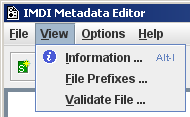The menu displays information about the currently active IMDI file (i.e., the file that is highlighted in the Browse panel; see Section 1.3). It contains the following options:
Click on to view information about the currently active IMDI file. The following kind of information is displayed in a panel to the right of the Content panel:
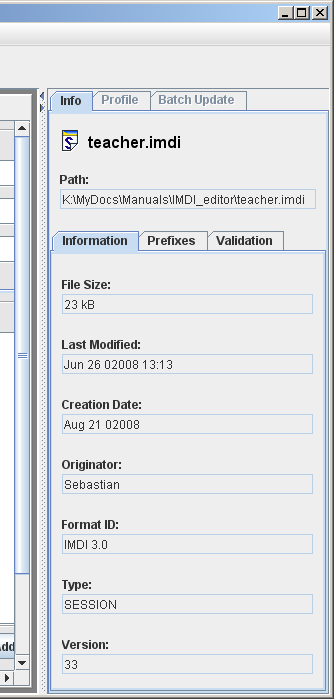
Figure 1.10. Information
The Information tab shows properties of the IMDI file (such as location, size, last modified, IMDI standard etc.); The tab Prefixes shows the prefixes that are used in the IMDI file (see Section 1.2.3.4); The Validation tab shows information about whether the file is valid with respect to the XML schema;
Click on File Prefixes … to view the prefixes that are used in the IMDI file (see Section 1.2.3.4).