The Content panel displays the screens (see Section 1.5.1) and the schemata and fields (see Section 1.5.2), which are used for entering metadata information. And it allows you to specify links to media, written resources, lexicon, info and metadata files (see Section 1.5.3).
After you have entered metadata information, you can choose to view this information either in the IMDI Editor format (the default view) or as an HTML document. Click on the buttons at the top of the Content panel to switch between the two views.
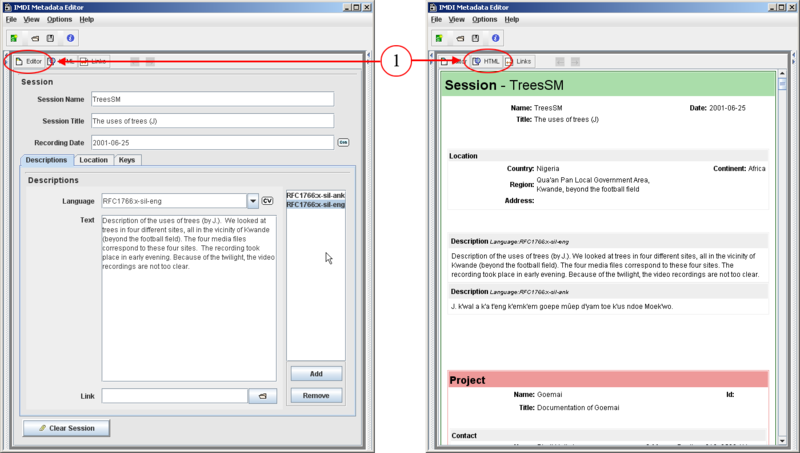
Figure 1.57. Editor View and HTML View
IMDI Editor view (left) and HTML View (right)
Click here to switch between the two views.