In addition to the information that you enter directly into an IMDI file, you can create links to other files, i.e., to media files (see Section 2.5.2), written resource files (see Section 2.5.3), lexicon files (see Section 4.1), info files (see Appendix A) and other IMDI files (see Chapter 5). Such links are specified in the IMDI file itself, and the corresponding files can then be accessed through the IMDI Browser, e.g.:
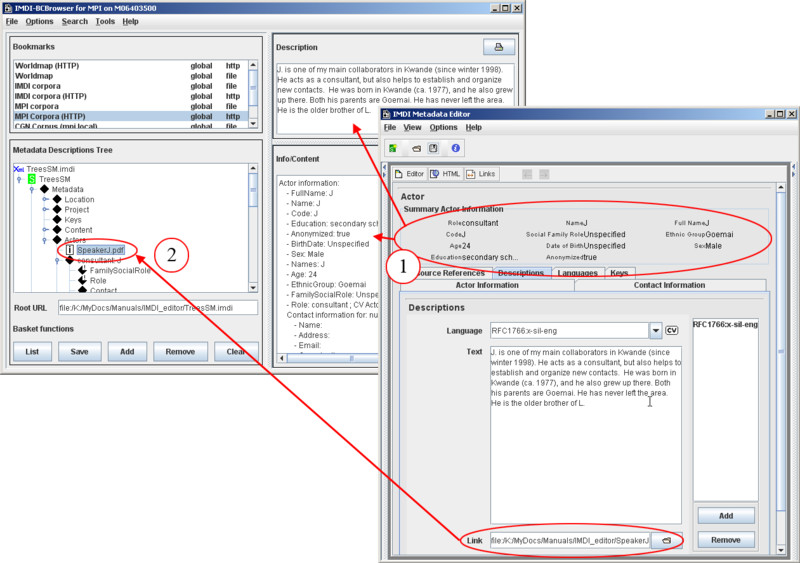
Figure 1.64. Links
Metadata information that is entered directly into an IMDI file is displayed in the “Info/Content” and “Description” panels of the IMDI Browser.
Links are displayed as additional nodes in the IMDI Browser (and can be accessed through double-clicking on them).
![[Note]](images/note.png) | Note |
|---|---|
Note for researchers working at the MPI for Psycholinguistics, Nijmegen: Please specify only the name of such a file – do not make use of the open folder icon to the right of the Link field. |